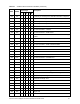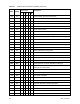User's Guide
Table Of Contents
- SCSI Command Support
- SCSI Commands
- Initialize Element Status - 07h
- Initialize Element Status With Range - E7h
- Inquiry - 12h
- Log Sense - 4Dh
- Mode Select (6) - 15h
- Mode Select (10) - 55h
- Mode Sense (6) - 1Ah
- Mode Sense (10) - 5Ah
- Mode Pages
- Move Medium – A5h
- Persistent Reserve In – 5Eh
- Persistent Reserve Out – 5Fh
- Position to Element – 2Bh
- Prevent Allow Medium Removal – 1Eh
- Read Buffer – 3Ch
- Read Element Status – B8h
- Release Element (6) – 17h
- Release Element (10) – 57h
- Report LUNS – A0h
- Request Sense – 03h
- Request Volume Element Address - B5h
- Reserve Element (6) - 16h
- Reserve Element (10) - 56h
- Send Diagnostic - 1Dh
- Send Volume Tag - B6h
- Test Unit Ready (00h)
- Write Buffer (3Bh)
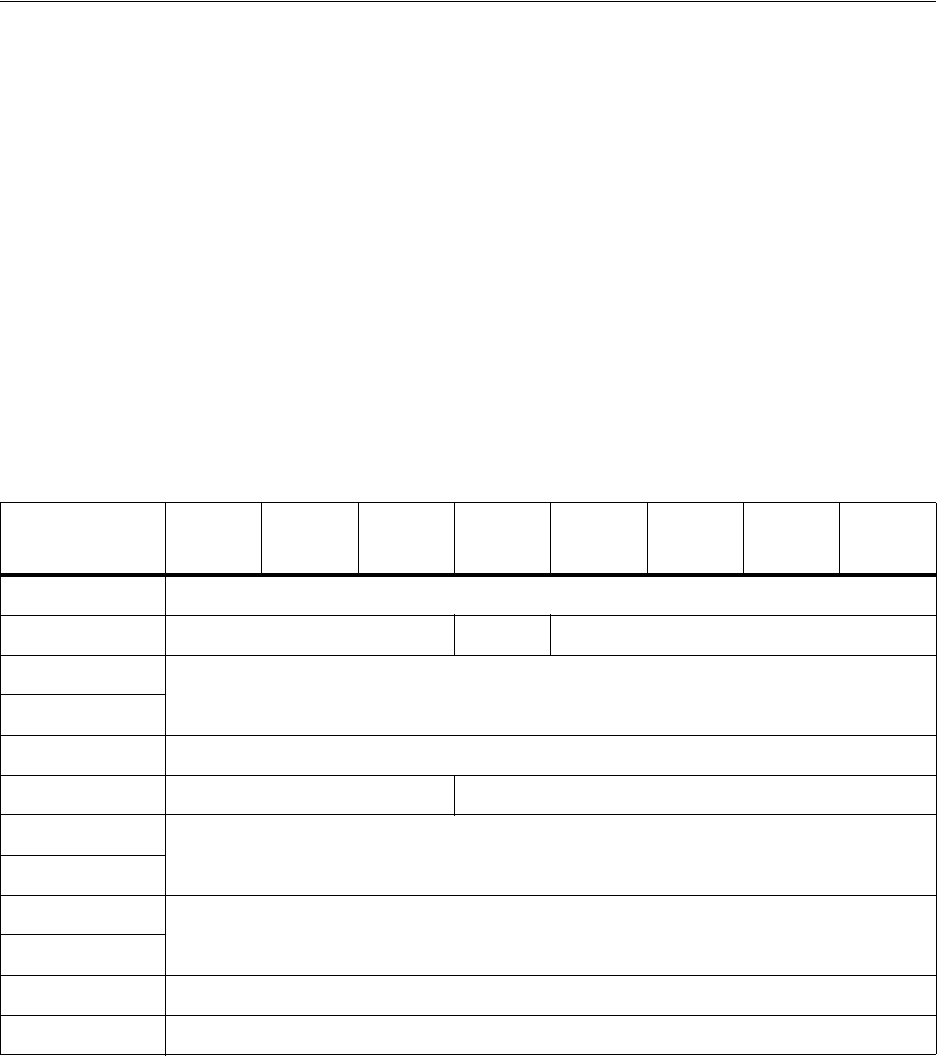
90 SCSI Commands
Send Volume Tag - B6h
What the Library Does With This Command
The library searches its existing inventory for barcode labels that match the volume tag template passed in
with this command. The results of this search can then be retrieved through sending a subsequent
REQUEST VOLUME ELEMENT ADDRESS command.
Command Usage
This command can be used to search for specific cartridges or ranges of cartridges within the library. A
REQUEST VOLUME ELEMENT ADDRESS command must be sent to retrieve the results of the search.
The results only reflect those of the most recent SEND VOLUME TAG command.
Send Volume Tag CDB Format
The SEND VOLUME TAG CDB format is shown in the following table.
Table 86 SEND VOLUME TAG CDB format
Bit
Byte
76543210
0 Op Code (B6h)
1 Logical Unit Number Rsvd Element Type Code
2
Starting Element Address
3
4 Reserved
5 Reserved Send Action Code
6
Reserved
7
8
Parameter List Length
9
10 Reserved
11 Control