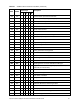User's Guide
Quantum Scalar Intelligent Libraries SCSI Reference Guide Guide 89
Element Type Code - This field specifies the element types selected for the search, as shown in the
following table.
Starting Element Address - This field specifies the minimum element address to begin the search. Only
elements with an element type code specified by the Element Type Code field, and with an address greater
than or equal to the starting element address will be searched.
Send Action Code – This field must be set to 5h to indicate translate and search primary volume tags and
ignore sequence numbers. No other action codes are supported.
Parameter List Length – This field is either set to 0 to indicate that no parameter data is sent, or 28h (40)
to indicate a Volume Identification Template is sent. A value of 0 is not considered an error.
Volume Identification Template Parameter
The Volume Identification Template parameter is shown in the following table.
Volume Identification Template – This field specifies the template to apply for the search. Two wildcard
characters are supported as follows:
• ‘?’ – Will match any single character.
• ‘*’ – Will match any string of characters. When it appears in the template the remainder of the
template at higher offsets in the field is not used.
Table 85 Element Type Code
Code Selected Element Type
0000b (0) All element types reported
0001b (1) Medium transport element (accessor)
0010b (2) Storage element
0011b (3) Import/Export element
0100b (4) Data transfer element (drives)
Table 86 Volume Identification Template Parameter
Bit
Byte
76543210
0
:
31
Volume Identification Template
32
:
39
Reserved