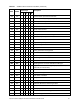User's Guide
86 SCSI Commands
Reserve Element - 16h
What the Library Does With This Command
The library reserves the entire library for the initiator making the request. Only whole logical unit reservations
are allowed; individual element reservations are not supported. The reservation remains in effect until either
the initiator that made the reservation sends a RELEASE command, or a reset or power-cycle of the library
occurs.
Command Usage
This command should be used to reserve the library for extended operations, such as issuing a SEND
VOLUME TAG followed by a REQUEST VOLUME ELEMENT ADDRESS sequence. Initiators issuing a
RESERVE should follow it with a RELEASE when the extended operation sequence is complete.
Reserve Element CDB Format
The RESERVE ELEMENT CDB format is shown in the following table.
3rdPrty – This field is not supported, and must be set to 0.
Third Party Device ID – This field is not supported, and must be set to 0.
Element – This field is not supported, and must be set to 0.
Reservation ID – This field is not supported, and must be set to 0.
Table 82 RESERVE ELEMENT CDB format
Bit
Byte
76543210
0 Op Code (16h)
1 Logical Unit Number
3rd
Party
Third Party Device ID
Element
2 Reservation ID
3
Reserved
4
5 Control