User`s guide
Table Of Contents
- Contents
- Tables
- Figures
- Preface
- Introduction
- Installation
- Operation
- Functional Description
- Best Practices
- Frequently Asked Questions
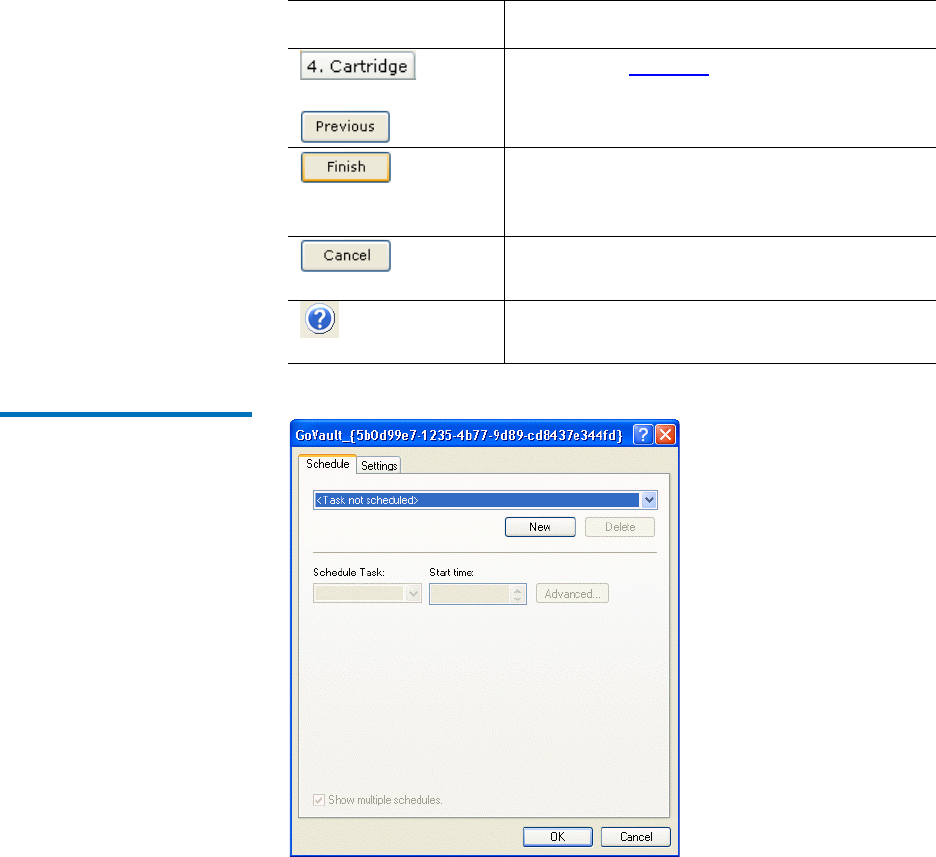
Chapter 4 Functional Description
Create a Protection Plan Page Functions
GoVault™ Data Protection Software, Version 1.0 User’s Guide 84
Figure 61 Scheduled Task
Dialog
or:
Reopens the Cartridge tab if you want to
change the specification of which GoVault
cartridges you want the plan to use.
Saves your protection plan and adds it to the
My Saved Protection Plans display on the
Home page.
Cancels the plan creation function and
redisplays the
Home page.
Displays the online help file, opened to the
“Creating Protection Plans” topic.
Clicking . . . Performs this function . . .










