User`s guide
Table Of Contents
- Contents
- Tables
- Figures
- Preface
- Introduction
- Installation
- Operation
- Functional Description
- Best Practices
- Frequently Asked Questions
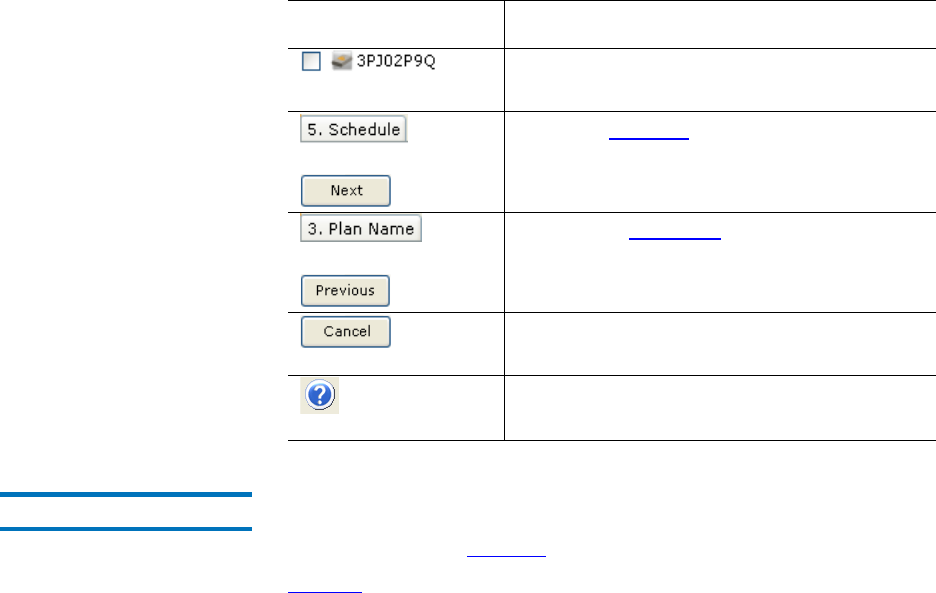
Chapter 4 Functional Description
Create a Protection Plan Page Functions
GoVault™ Data Protection Software, Version 1.0 User’s Guide 81
Schedule Tab Functions4
The Choose when Protection Plan Runs display provides option buttons
and selection boxes you can use to specify a periodic run schedule for the
protection plan (see figure 60
).
Table 14
provides a brief description of the Choose when Protection Plans
Run functions.
for example,
Assigns the protection plan to the selected
GoVault cartridge.
or:
Opens the
Schedule tab that you use to specify
when you want the plan to run.
or:
Reopens the
Plan Name tab if you want to
change the plan name or description.
Cancels the plan creation function and
redisplays the
Home page.
Displays the online help file, opened to the
“Creating Protection Plans” topic.
Clicking . . . Performs this function . . .










