User`s guide
Table Of Contents
- Contents
- Tables
- Figures
- Preface
- Introduction
- Installation
- Operation
- Functional Description
- Best Practices
- Frequently Asked Questions
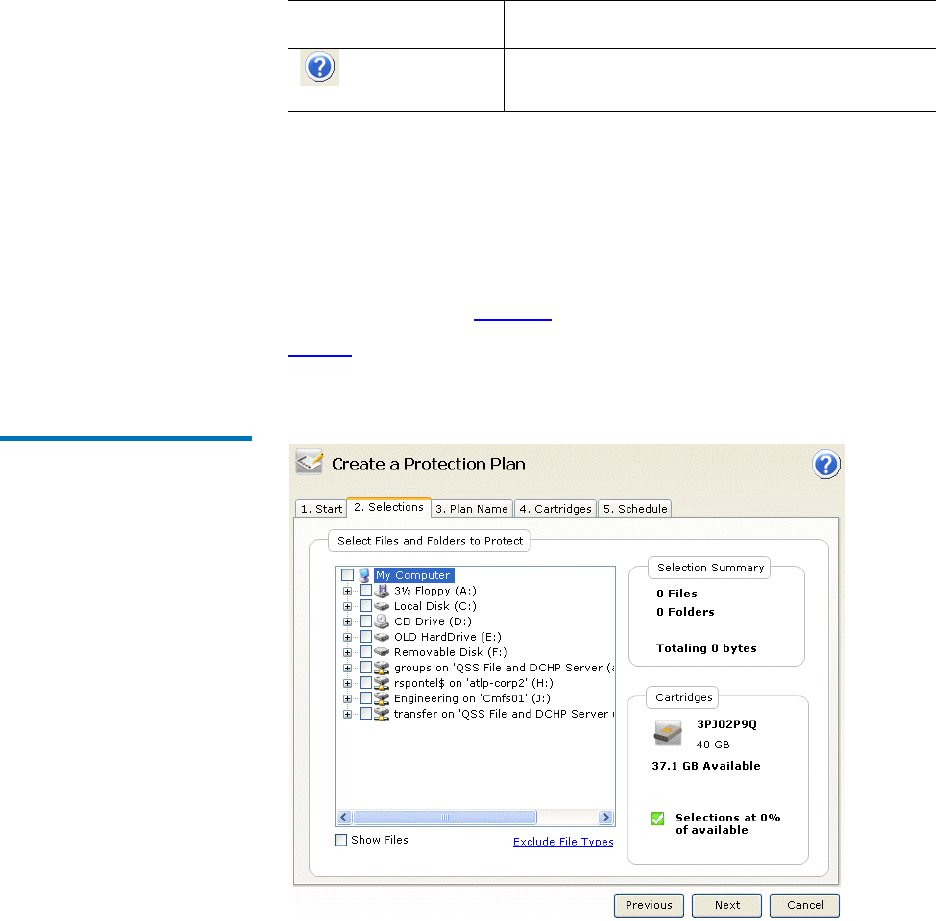
Chapter 4 Functional Description
Create a Protection Plan Page Functions
GoVault™ Data Protection Software, Version 1.0 User’s Guide 74
Select Files and Folders to Protect Functions 4
The Select Files and Folders to Protect display provides the complete file
structure for each local and network-connected hard drive on your
system, a check box for each drive, folder and file, and a summary
display of the amount of disk space consumed by the selected drives,
folders and files (see figure 55
).
Table 9
provides a brief description of the Select Files and Folders to
Protect functions.
Figure 55 Select Files and
Folders to Protect Display
Displays the online help file, opened to the
“Creating Protection Plans” topic.
Clicking . . . Performs this function . . .










