User`s guide
Table Of Contents
- Contents
- Tables
- Figures
- Preface
- Introduction
- Installation
- Operation
- Functional Description
- Best Practices
- Frequently Asked Questions
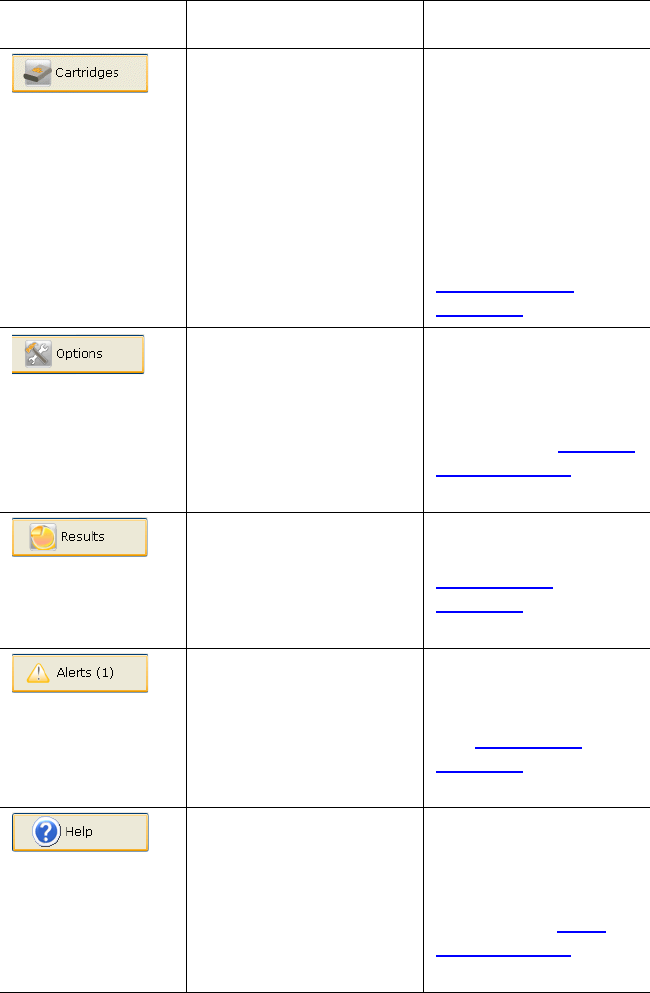
Chapter 4 Functional Description
Home Page Functions
GoVault™ Data Protection Software, Version 1.0 User’s Guide 68
Cartridge check the status of
your GoVault
cartridges or access
the cartridge utilities
for ejecting a
cartridge, erasing a
cartridge, or enabling
data encryption for a
cartridge (see
Cartridge Page
Functions on page 97).
Options change the options for
handling new
cartridges and set up a
cartridge rotation
schedule (see Options
Page Functions on
page 102).
Results check the results of a
protection plan (see
Results Page
Functions on
page 105).
Alerts see the details of an
alert condition or
operational reminder
(see Alerts Page
Functions on
page 108).
Help follow links to online
information about
using the GoVault
data protection
software (see Help
Page Functions on
page 109).
Clicking . . . Displays the . . . page You can use to . . .










