User`s guide
Table Of Contents
- Contents
- Tables
- Figures
- Preface
- Introduction
- Installation
- Operation
- Functional Description
- Best Practices
- Frequently Asked Questions
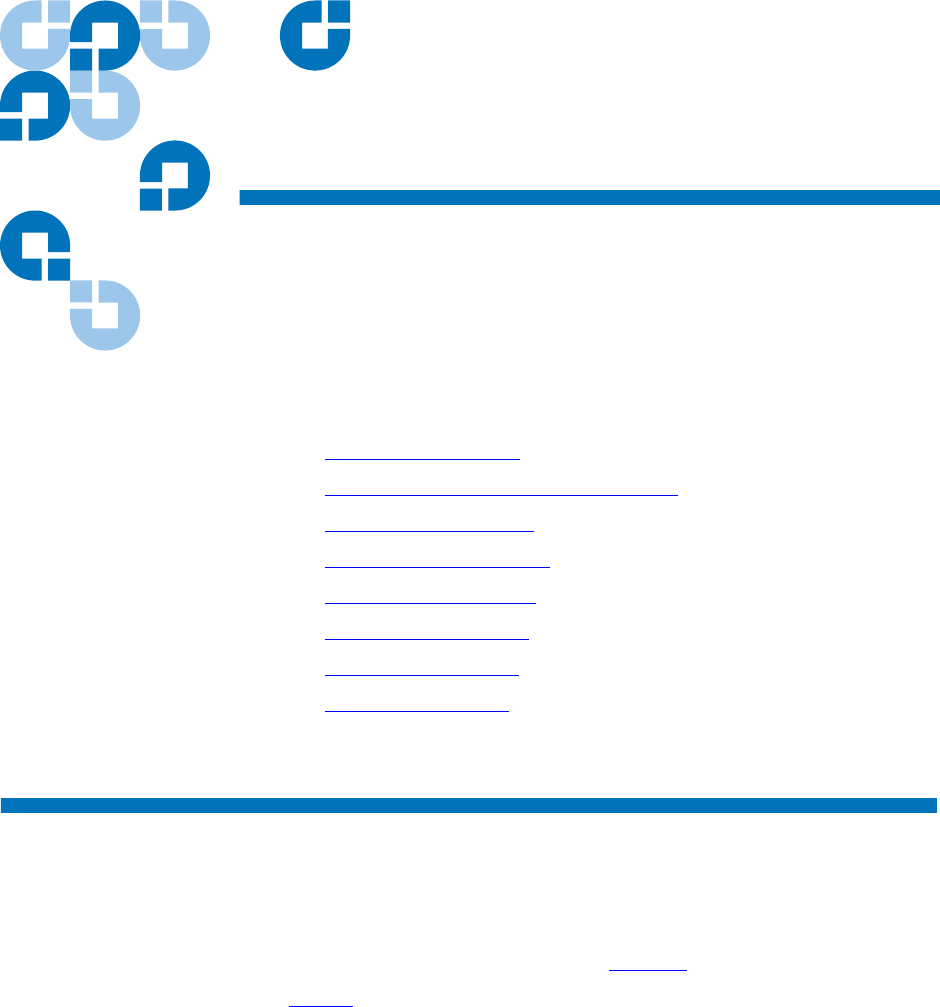
GoVault™ Data Protection Software, Version 1.0 User’s Guide 66
Chapter 4
4Functional Description
This chapter provide display examples and a brief description of each
functional element of the GoVault™ data protection software, including:
• Home Page Functions
• Create a Protection Plan Page Functions on page 70
• Explore Page Functions
on page 91
• Cartridge Page Functions
on page 97
• Options Page Functions
on page 102
• Results Page Functions
on page 105
• Alerts Page Functions
on page 108
• Help Page Functions
on page 109
Home Page Functions
When you install the GoVault data protection software and open the
application for the first time, the initial
Home page display includes no
saved protection plans, as shown in figure 51
.
Table 5
briefly describes the things you can do from the initial Home
page.










