User`s guide
Table Of Contents
- Contents
- Tables
- Figures
- Preface
- Introduction
- Installation
- Operation
- Functional Description
- Best Practices
- Frequently Asked Questions
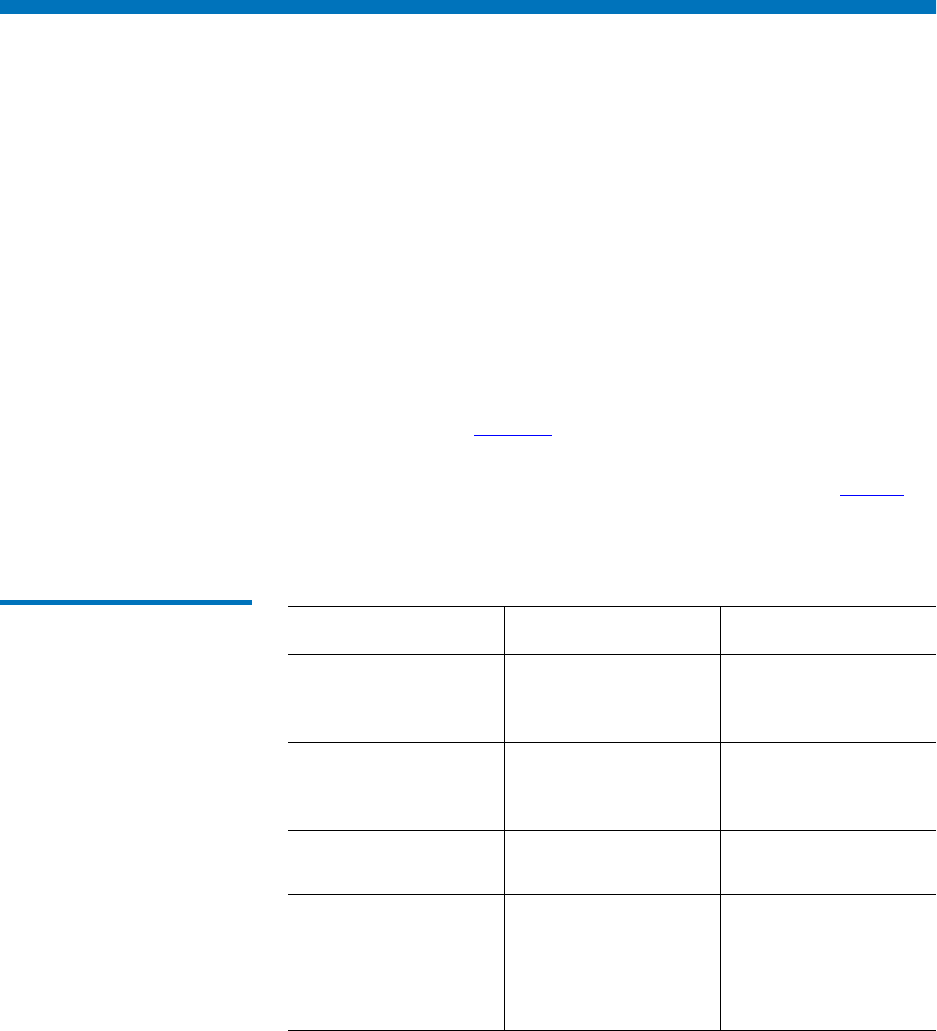
Chapter 3 Operation
Responding to Alert Conditions
GoVault™ Data Protection Software, Version 1.0 User’s Guide 64
Responding to Alert Conditions
The GoVault data protection software uses Alerts displays to provide
warnings and error messages about your GoVault cartridges and
protection plan operations.
Upon detection of an Alerts condition, the GoVault data protection
software:
• Displays a brief alert message above the GoVault data protection
software icon in the Windows system tray
• Activates the
Home page Alert button, changing the display to Alerts
(1)
to signify that an Alerts message is available
Clicking either the link in the brief alert message or the active
Alerts
command button displays the associated
Alerts and Reminders message.
(For an example, see figure 13
on page 20.)
Each alert message provides a brief explanation of the condition, and
links to appropriate dialogs for a number of response options. Table 4
lists some of the more common alert conditions and the response actions
you can take.
Table 4 Alert Conditions and
Response Actions
Alert Condition Response Actions Severity
Cartridge HDD S/N
has an unsupported
format
• Reformat cartridge
• Eject cartridge
• Error
Cartridge is Read-
only (write
protected)
• Ignore
• Eject cartridge
• Information only
Cartridge Low Free
Space
• Eject cartridge • Warning
Cartridge Rotation
Reminder
•Remind me later
•Purchase
cartridges
• Eject cartridge
• Information only










