User`s guide
Table Of Contents
- Contents
- Tables
- Figures
- Preface
- Introduction
- Installation
- Operation
- Functional Description
- Best Practices
- Frequently Asked Questions
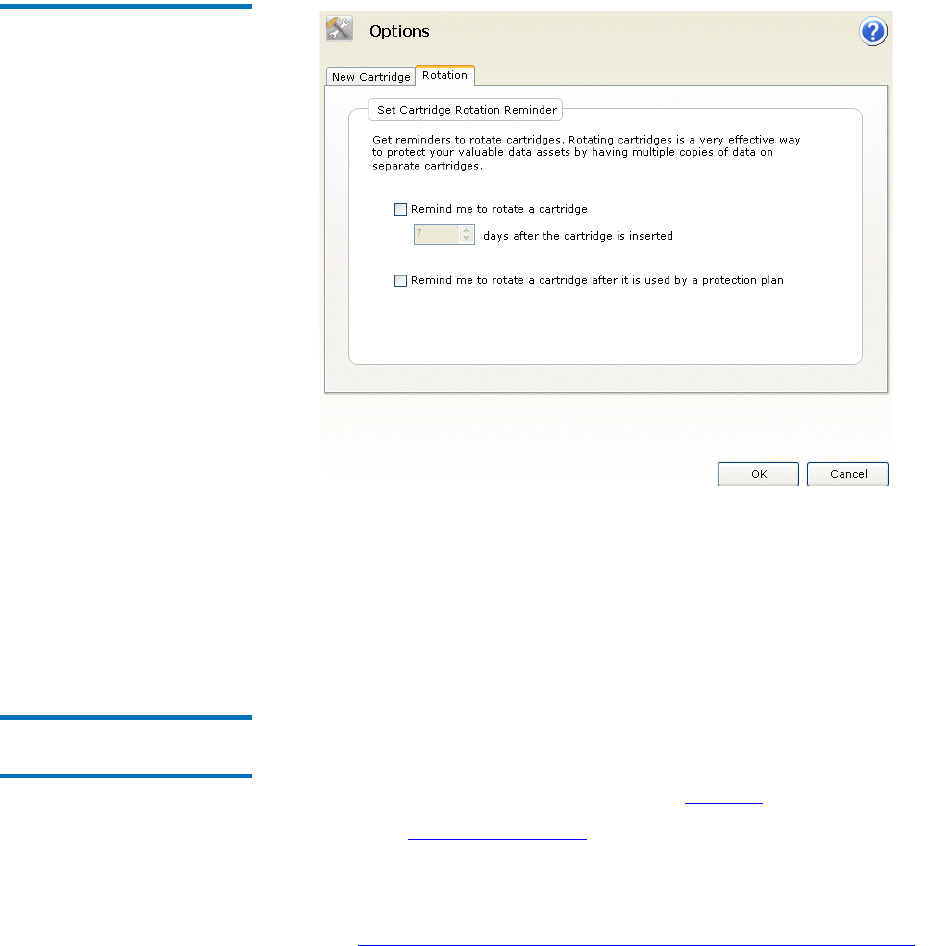
Chapter 3 Operation
Managing GoVault Cartridges and Data Protection
GoVault™ Data Protection Software, Version 1.0 User’s Guide 63
Figure 50 Set Cartridge
Rotation Reminder Dialog
3 Select the Remind me to rotate a cartridge . . . option that you want,
either:
• . . . <1 through 31> days after the cartridge is inserted
• . . . after it is used by a protection plan
4 Click OK to save your selection and close the Options dialog.
Purchasing Additional
GoVault Cartridges 3
When you need to purchase additional GoVault cartridges:
1 Click the GoVault data protection software
Cartridges command
button to display the
Cartridge page (see figure 46 on page 58).
2 Click the Purchase Cartridges
link. The GoVault data protection
software uses your Internet browser to open the
Purchase Cartridges
page on the Quantum website that you can use to purchase
additional cartridges:
http://www.quantum.com/WheretoBuy/PurchaseCartridges/Index.aspx










