User`s guide
Table Of Contents
- Contents
- Tables
- Figures
- Preface
- Introduction
- Installation
- Operation
- Functional Description
- Best Practices
- Frequently Asked Questions
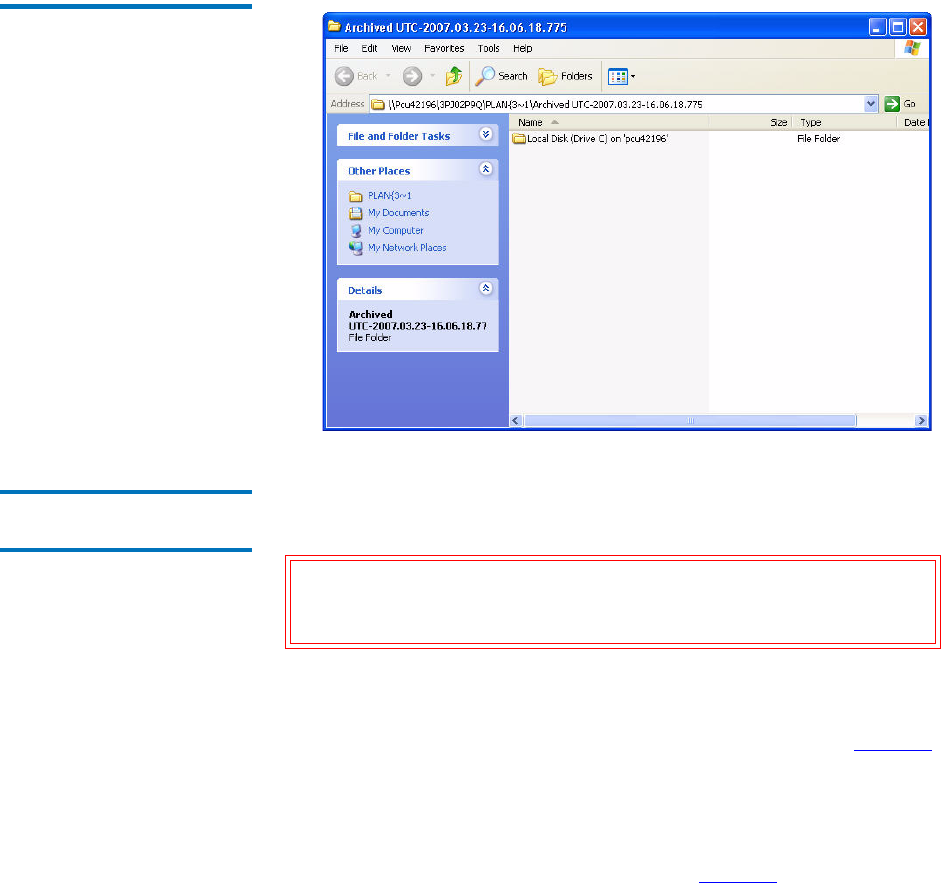
Chapter 3 Operation
Finding and Restoring Files and Folders
GoVault™ Data Protection Software, Version 1.0 User’s Guide 54
Figure 43 Explore Archive
Window
Restoring to a Particular
Point in Time 3
Before beginning a restore operation, save all open files and close all
running applications except the GoVault data protection software.
To restore to a particular point in time:
1 Select the date of the successful backup operation that you want to
restore from in the calendar display on the
Explore page (see figure 38
on page 49).
The GoVault data protection software displays each successful
backup operation that was completed on the selected date, according
to the protection plan that produced it, with an indication of the
archive time and status of the backup (see figure 41
on page 53).
Caution: Attempting to restore a file that is open can cause data loss
or corruption. Always save all open files and close all
running applications before beginning a restore operation.










