User`s guide
Table Of Contents
- Contents
- Tables
- Figures
- Preface
- Introduction
- Installation
- Operation
- Functional Description
- Best Practices
- Frequently Asked Questions
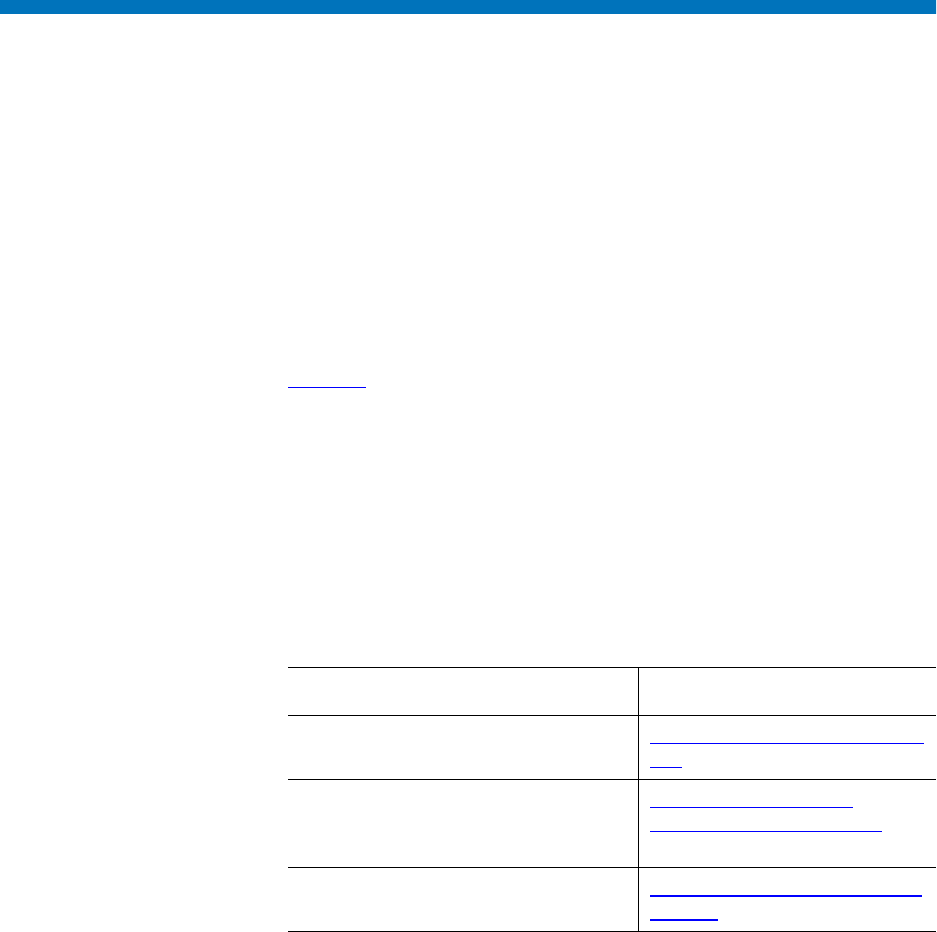
Chapter 3 Operation
Finding and Restoring Files and Folders
GoVault™ Data Protection Software, Version 1.0 User’s Guide 48
Finding and Restoring Files and Folders
To simplify the task of locating the backup versions of your protected
files and folders, the GoVault data protection software presents them in a
familiar Windows Explorer-like hierarchical structure that supports:
• Read-only viewing of selected files
• Common file copy/paste and drag-and-drop file handling functions
Additionally, a calendar display shows the dates of all available backup
files to support point-in-time explore/restore (rollback) operations.
To find and restore files and folders, click
Explore on the GoVault data
protection software
Home page to display the Explore page (see
figure 38
).
The
Explore page provides:
• A calendar display that bold-font highlights each day that a
protection plan was run
•List boxes for:
• Specifying a single file name
• Selecting multiple files or folders from available backups
• Command buttons for executing the specified explore and restore
functions
IF you want to find and restore . . . THEN proceed to . . .
a single file Finding and Restoring a Single
File.
multiple files and folders Finding and Restoring
Multiple Files and Folders on
page 52.
to a particular point in time Restoring to a Particular Point
in Time on page 54.










