User`s guide
Table Of Contents
- Contents
- Tables
- Figures
- Preface
- Introduction
- Installation
- Operation
- Functional Description
- Best Practices
- Frequently Asked Questions
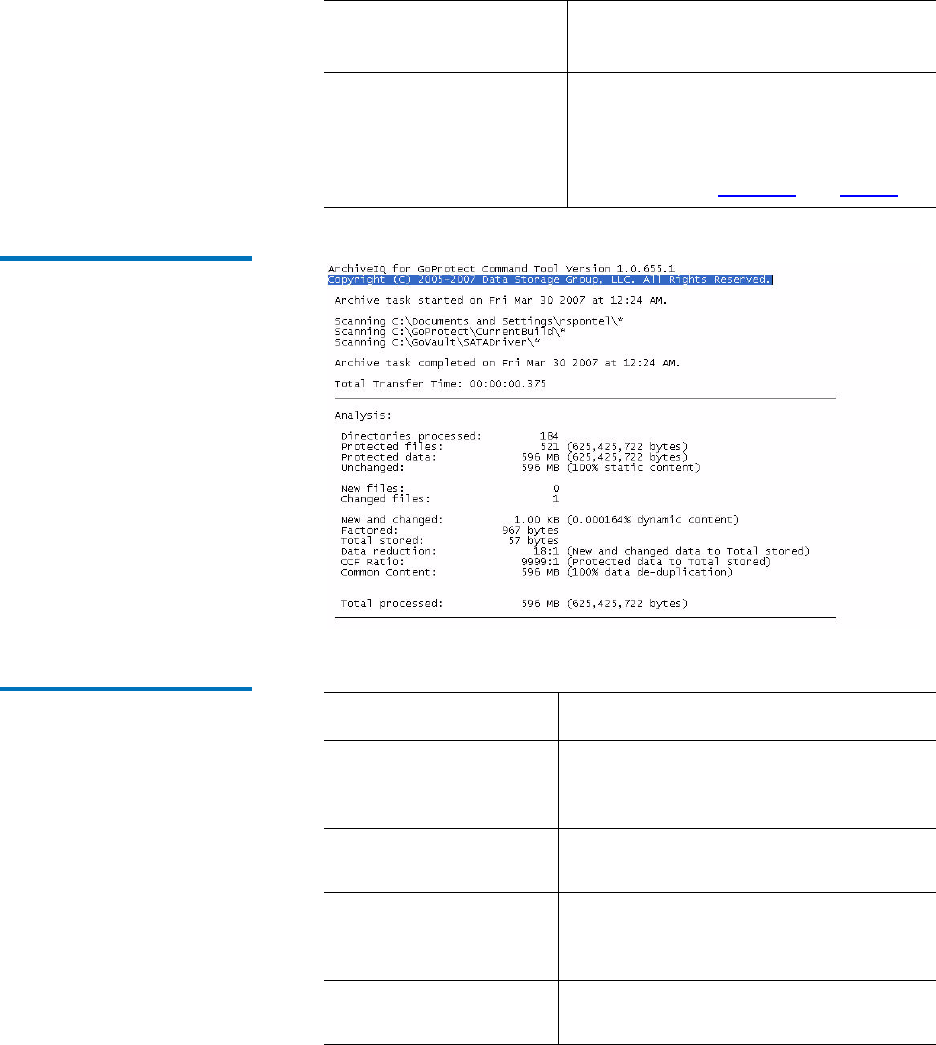
Chapter 3 Operation
Checking Protection Plan Results
GoVault™ Data Protection Software, Version 1.0 User’s Guide 46
Figure 37 Result Details Log
File Listing
Table 3 Result Details Log File
Description
link View log—Listing of the log file that the
GoVault data protection software
writes to its
Logs subfolder in the
application install folder on your local
hard drive (see figure 37
and table 3).
This log file listing . . . Shows the . . .
Total transfer time
Amount of time the it took to write the
updated archive information to the
GoVault cartridge.
Directories processed
Total number of directories processed
by the protection plan.
Protected files
Total number and size (in bytes) of files
processed by the current run of the
protection plan.
Protected data
Total amount of data protected by the
plan.
The Result Details
display provides a . . . That shows the . . .










