User`s guide
Table Of Contents
- Contents
- Tables
- Figures
- Preface
- Introduction
- Installation
- Operation
- Functional Description
- Best Practices
- Frequently Asked Questions
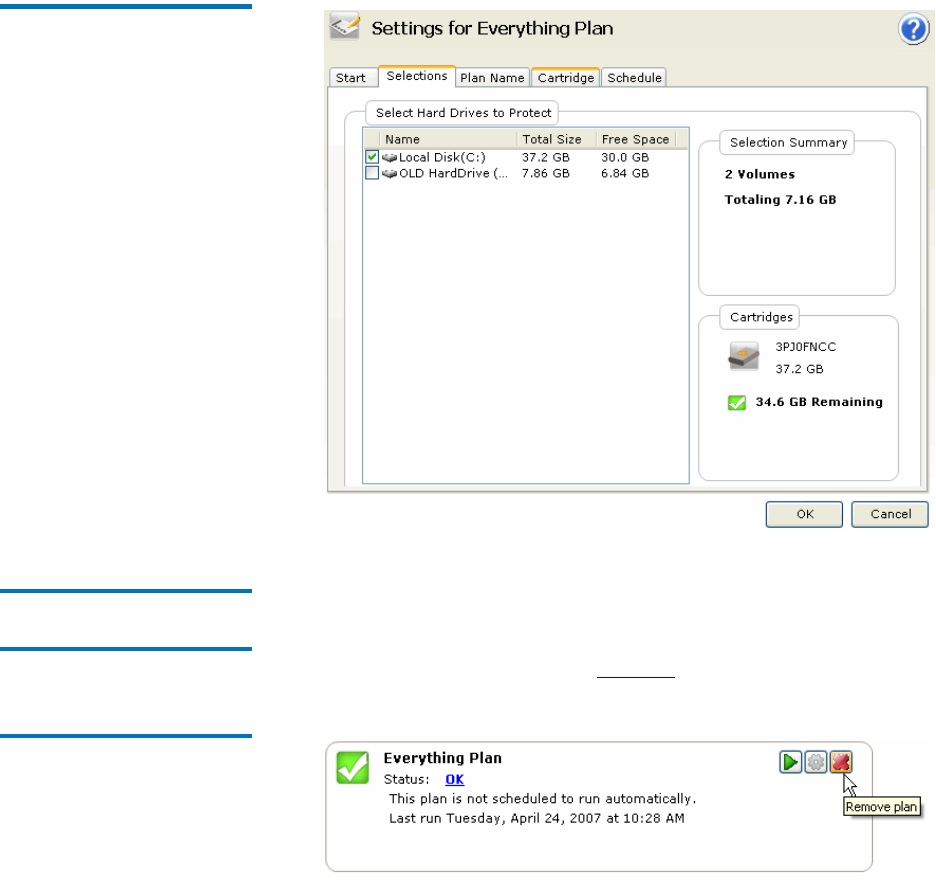
Chapter 3 Operation
Running, Editing, and Deleting a Protection Plan
GoVault™ Data Protection Software, Version 1.0 User’s Guide 42
Figure 33 Saved Protection
Plan Settings Page
Removing a Protection
Plan 3
To remove a saved protection plan:
1 Click the
Remove plan button in the My Saved Protection Plans
display on the
Home page (see figure 34).
Figure 34 Remove Plan
Button










