User`s guide
Table Of Contents
- Contents
- Tables
- Figures
- Preface
- Introduction
- Installation
- Operation
- Functional Description
- Best Practices
- Frequently Asked Questions
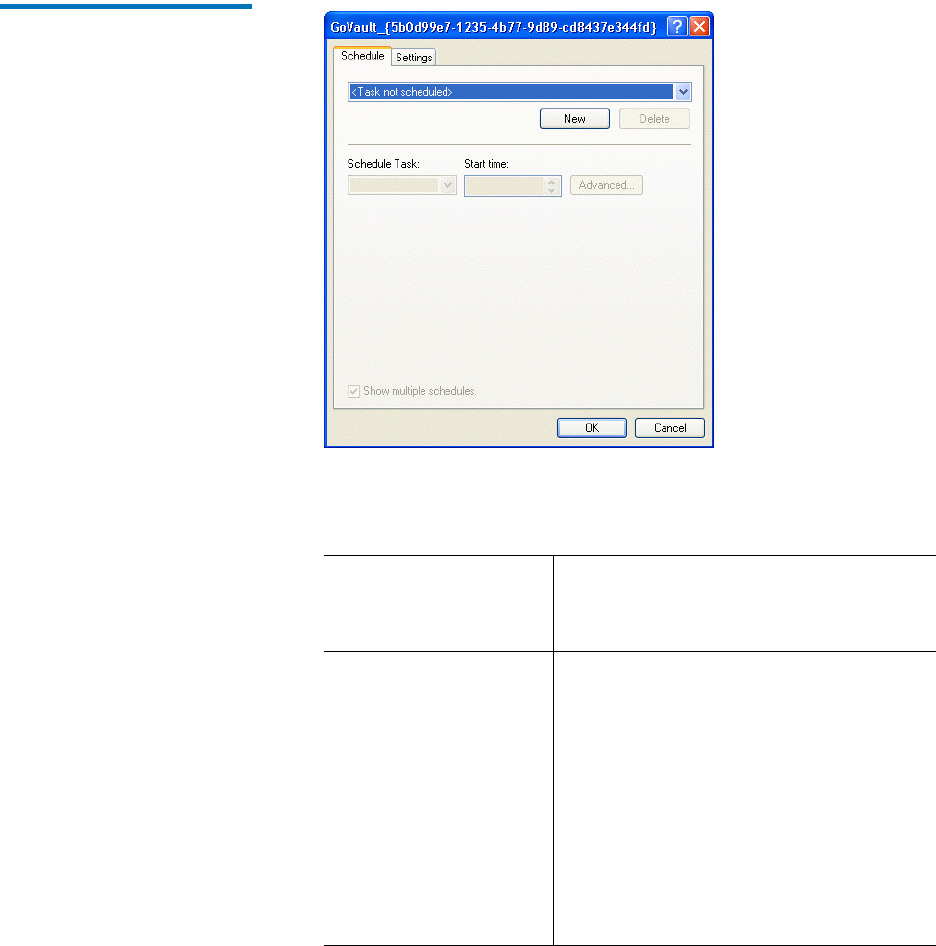
Chapter 3 Operation
Creating a Protection Plan
GoVault™ Data Protection Software, Version 1.0 User’s Guide 35
Figure 26 Scheduled Task
Schedule Tab
4 On the Schedule tab of the Scheduled Task dialog, click the New
command button to activate the two scheduling list boxes and,
initially, the
Advanced command button:
Use this list box . . .
If you want the GoVault data
protection software to run your
protection plan . . .
Schedule Task
At any of the listed events:
•
Daily—Selecting a Daily schedule
displays a
Schedule Task Daily
selection box that you can use to
specify an interval of from every 1 to
9,999 days.
• Weekly—Selecting a Weekly schedule
displays a
Schedule Task Weekly
dialog that you can use to specify an
interval of from every 1 to 9,999
weeks on a specific day of the week.










