User`s guide
Table Of Contents
- Contents
- Tables
- Figures
- Preface
- Introduction
- Installation
- Operation
- Functional Description
- Best Practices
- Frequently Asked Questions
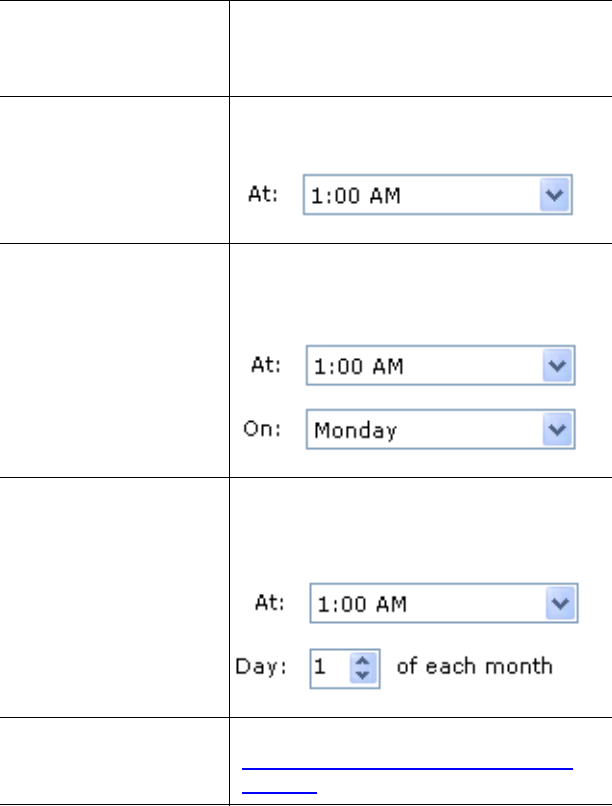
Chapter 3 Operation
Creating a Protection Plan
GoVault™ Data Protection Software, Version 1.0 User’s Guide 32
2 By default, the GoVault data protection software runs protection
plans when you are logged on to your system, as indicated by the
default selection in the
Run this plan only when logged on check box.
Daily
automatically, once each day at the time
you specify in the
At list box:
Weekly
automatically, once each week, on the
day of the week and at the time you
specify in the
AT and On list boxes:
Monthly
automatically, once each month, on the
day of the month and at the time you
specify in the
At and Day list boxes:
Advanced
using advanced scheduling features (see
Implementing Advanced Scheduling
Features on page 34).
Select this option . . .
If you want the GoVault data
protection software to run your
protection plan . . .










