User`s guide
Table Of Contents
- Contents
- Tables
- Figures
- Preface
- Introduction
- Installation
- Operation
- Functional Description
- Best Practices
- Frequently Asked Questions
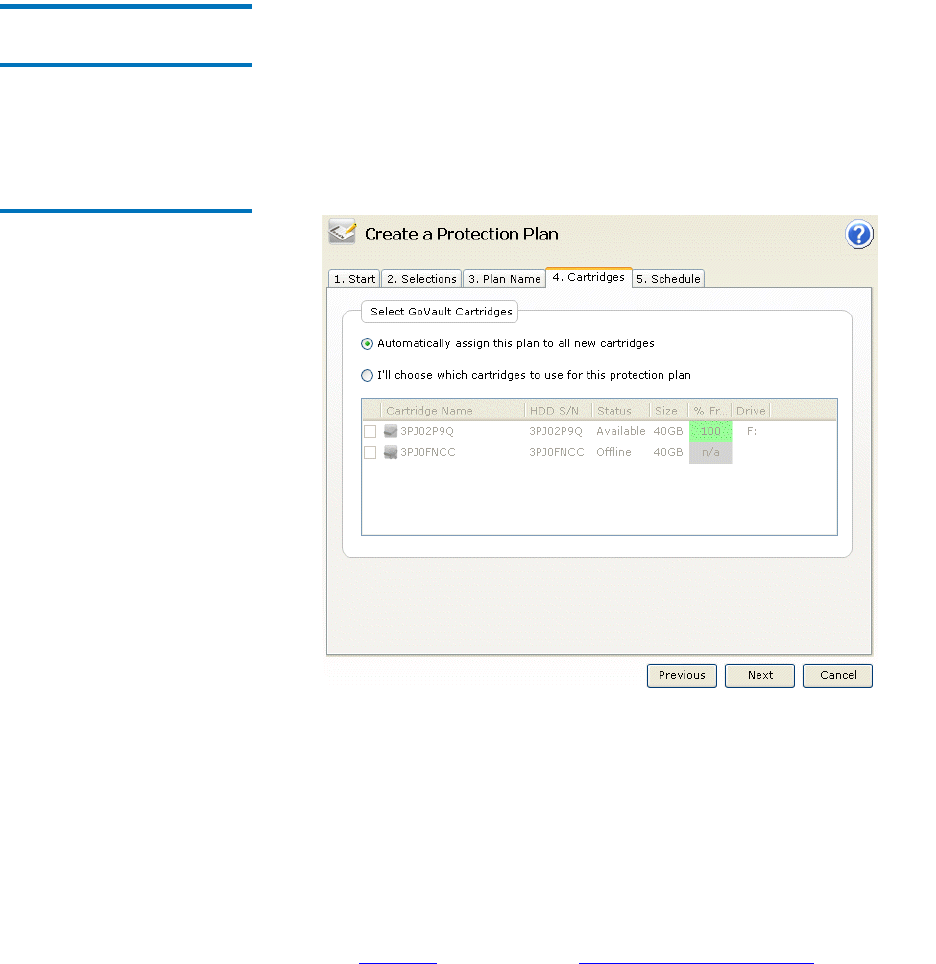
Chapter 3 Operation
Creating a Protection Plan
GoVault™ Data Protection Software, Version 1.0 User’s Guide 30
Specifying the GoVault
Cartridge to Use 3
The Cartridges tab lists all of the GoVault cartridges that have been
introduced into the GoVault data protection software environment, and
provides the options to associate your protection plan with either:
•All new cartridges
• One or more specific cartridges
Figure 20 Cartridges Tab
1 If you want your protection plan to backup your files on any
available GoVault cartridge, click
Automatically assign this plan to all
new cartridges
.
2 If you want your protection plan to backup your files on a specific
GoVault cartridge, click
I’ll choose which cartridges to use for this plan
and select the cartridges from the list box.
3 After specifying the GoVault cartridges to use, click either
Next or the
Schedule tab to view the Schedule tab display.
See figure 21
and proceed to Specifying a Run Schedule.










