User`s guide
Table Of Contents
- Contents
- Tables
- Figures
- Preface
- Introduction
- Installation
- Operation
- Functional Description
- Best Practices
- Frequently Asked Questions
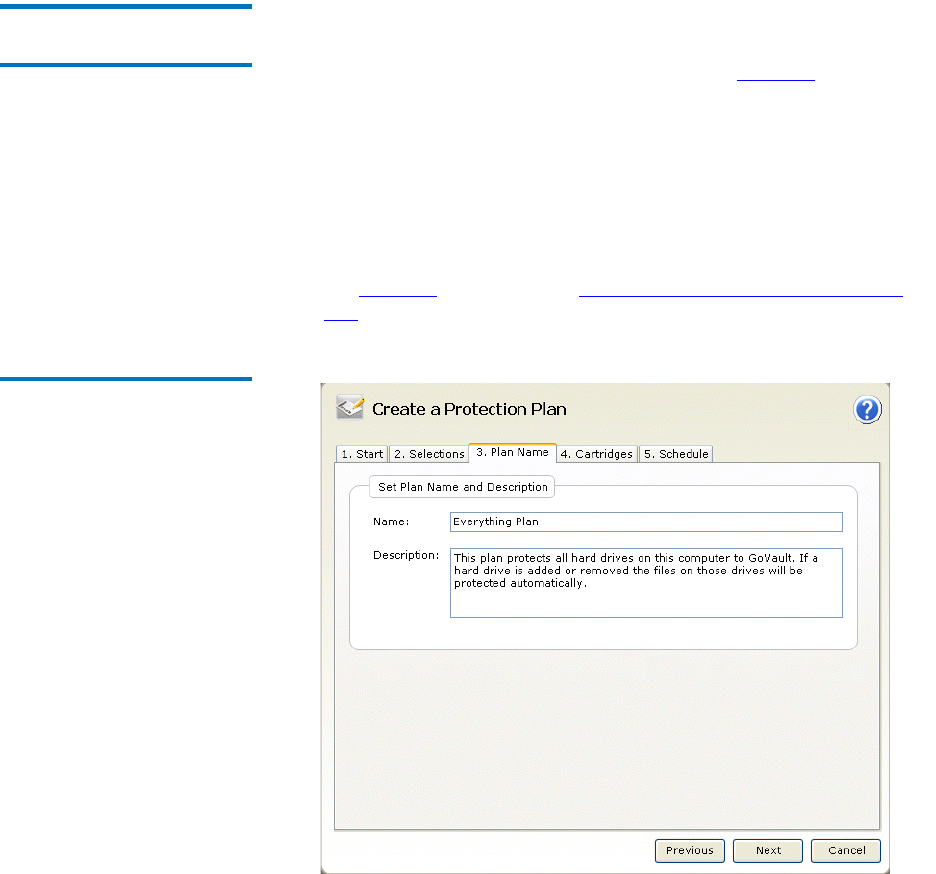
Chapter 3 Operation
Creating a Protection Plan
GoVault™ Data Protection Software, Version 1.0 User’s Guide 29
Naming the Protection
Plan 3
After choosing a starting point for your plan and selecting the files,
folders, drives, or users that you want to protect, use the
Plan Name tab
dialog to specify a name and brief description (see figure 19
):
1 Overtype the default name in the
Name text box to specify a name for
your protection plan.
2 Overtype the default description in the
Description text box to specify
a brief description of your protection plan.
3 Click either
Next or the Cartridges tab to view the Cartridges tab
display.
See figure 20
and proceed to Specifying the GoVault Cartridge to
Use.
Figure 19 Plan Name Tab










