User`s guide
Table Of Contents
- Contents
- Tables
- Figures
- Preface
- Introduction
- Installation
- Operation
- Functional Description
- Best Practices
- Frequently Asked Questions
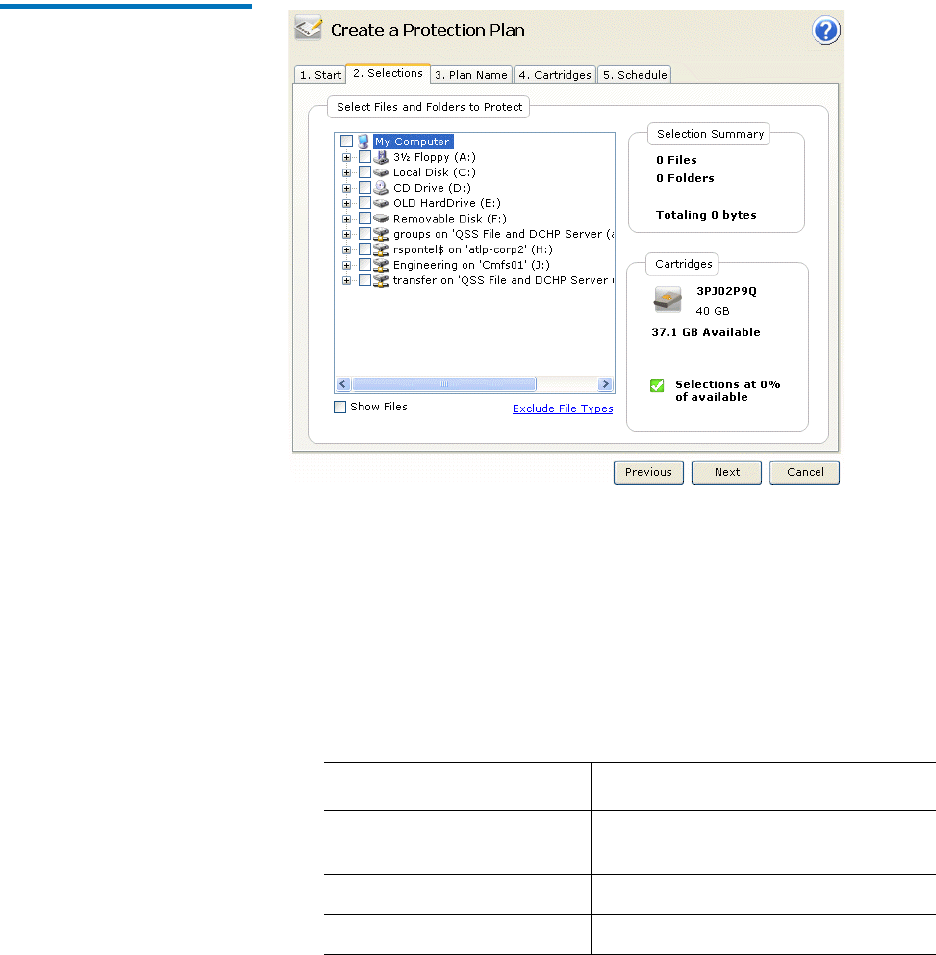
Chapter 3 Operation
Creating a Protection Plan
GoVault™ Data Protection Software, Version 1.0 User’s Guide 26
Selecting Files and Folders to Protect 3
Figure 16 Custom Selections
Tab
On the Selections tab for creating a protection with the Custom starting
point, you must manually explore the displayed file structure and check
the appropriate check boxes to specify the drives, folders or files that you
want to protect:
1 If you want to specify individual files, select the
Show files check box
to expand the file structure to the individual-file level.
2 Use the Windows Explorer-like controls to expand the disks and
folders and select the check boxes for the files and folders that you
want to protect:
Selecting a . . . check box Adds . . . to your protection plan.
disk drive all of folders and files on the
selected disk drive
folder all of the files in the selected folder
file the selected file










