User`s guide
Table Of Contents
- Contents
- Tables
- Figures
- Preface
- Introduction
- Installation
- Operation
- Functional Description
- Best Practices
- Frequently Asked Questions
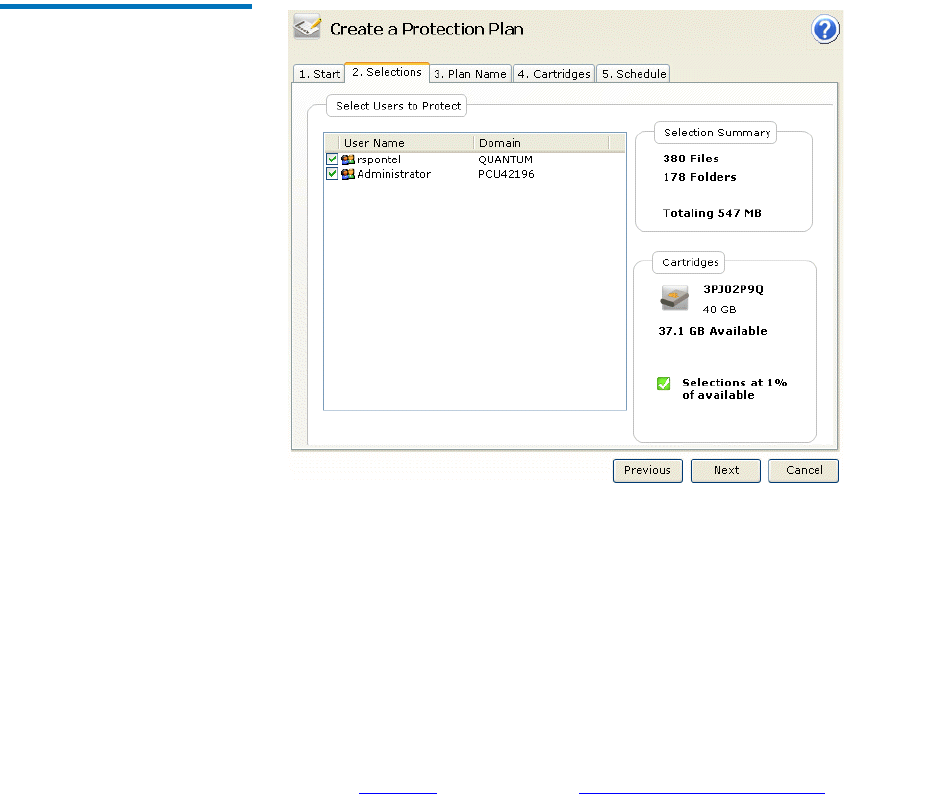
Chapter 3 Operation
Creating a Protection Plan
GoVault™ Data Protection Software, Version 1.0 User’s Guide 25
Selecting Users to Protect 3
Figure 15 Personal Data and
Settings Selections Tab
On the Selections tab for creating a protection with the Personal Data and
Settings starting point, you can:
1 Uncheck a user’s check box to remove the associated files from the
protection plan.
2 As you make your selections, the
Selection Summary display
automatically updates to show the total number of files and folders
and the total amount of data to be protected.
3 Click either
Next or the Plan Name tab to view the Plan Name tab
display.
See figure 19
and proceed to Naming the Protection Plan on page 29.










