User`s guide
Table Of Contents
- Contents
- Tables
- Figures
- Preface
- Introduction
- Installation
- Operation
- Functional Description
- Best Practices
- Frequently Asked Questions
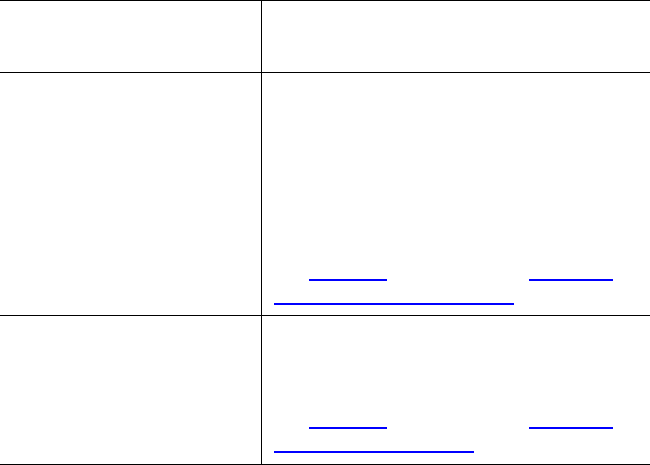
Chapter 3 Operation
Creating a Protection Plan
GoVault™ Data Protection Software, Version 1.0 User’s Guide 24
Custom Select Files and Folders to Protect list box
with a complete Explorer-like file
structure for all local disk drives and
network drives connected to your
computer, with none of the files, folders,
or hard disk drives preselected for
protection.
See figure 16
and proceed to Selecting
Files and Folders to Protect on page 26.
Everything
Select Hard Drives to Protect list box with
every local hard drive on your system
preselected for protection.
See figure 18
and proceed to Selecting
Hard Drives to Protect on page 28.
IF you specified this
starting point . . .
THEN the Selections tab display
provides the . . .










