User`s guide
Table Of Contents
- Contents
- Tables
- Figures
- Preface
- Introduction
- Installation
- Operation
- Functional Description
- Best Practices
- Frequently Asked Questions
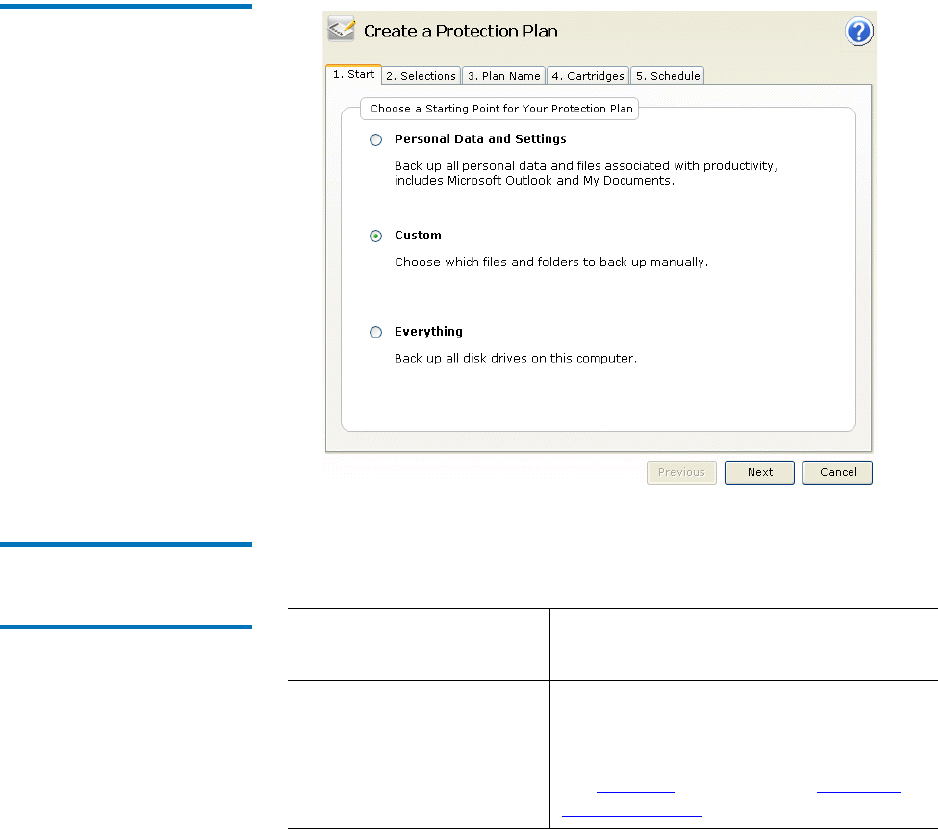
Chapter 3 Operation
Creating a Protection Plan
GoVault™ Data Protection Software, Version 1.0 User’s Guide 23
Figure 14 Create a Protection
Plan Page
Specifying the Files,
Folders, Drives, or Users
to Protect 3
After choosing a starting point for your plan, use the Selections tab dialog
to specify the files, folder, or drives that you want to protect:
IF you specified this
starting point . . .
THEN the Selections tab display
provides the . . .
Personal Data and Settings
Select Users to Protect list box with every
user defined for your system preselected
for protection.
See figure 15
and proceed to Selecting
Users to Protect on page 25.










