User`s guide
Table Of Contents
- Contents
- Tables
- Figures
- Preface
- Introduction
- Installation
- Operation
- Functional Description
- Best Practices
- Frequently Asked Questions
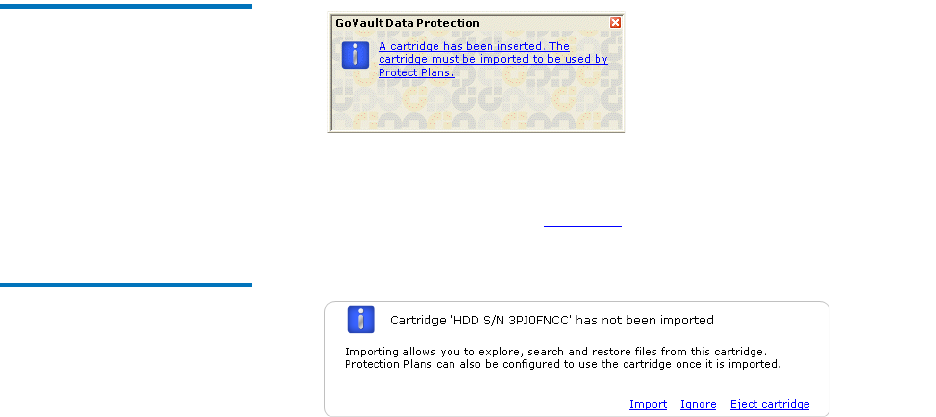
Chapter 3 Operation
Introducing, Removing and Importing GoVault Cartridges
GoVault™ Data Protection Software, Version 1.0 User’s Guide 20
Figure 12 Import Cartridge
Alert Message
2 Either click the link in the import cartridge alert message or click the
Alerts command button to display the associated Alerts and
Reminders message (see figure 13
).
Figure 13 Import Cartridge
Alerts and Reminders Message
3 As prompted, click Import to import the cartridge into the GoVault
data protection software archive environment.
The GoVault data protection software will import the index of the
archive data that is on the cartridge, and update the
Cartridge Status
display on the
Cartridge page. You can now use the GoVault data
protection software Explore functions to find files that are on the
cartridge—even when the cartridge is removed from the GoVault
dock, and you can use the cartridge to store new archives created
with your own protection plans.
If you click
Ignore, the GoVault data protection software treats the
cartridge as unavailable and you will not be able to access its archive
files or write new archive files to it.










