User`s guide
Table Of Contents
- Contents
- Tables
- Figures
- Preface
- Introduction
- Installation
- Operation
- Functional Description
- Best Practices
- Frequently Asked Questions
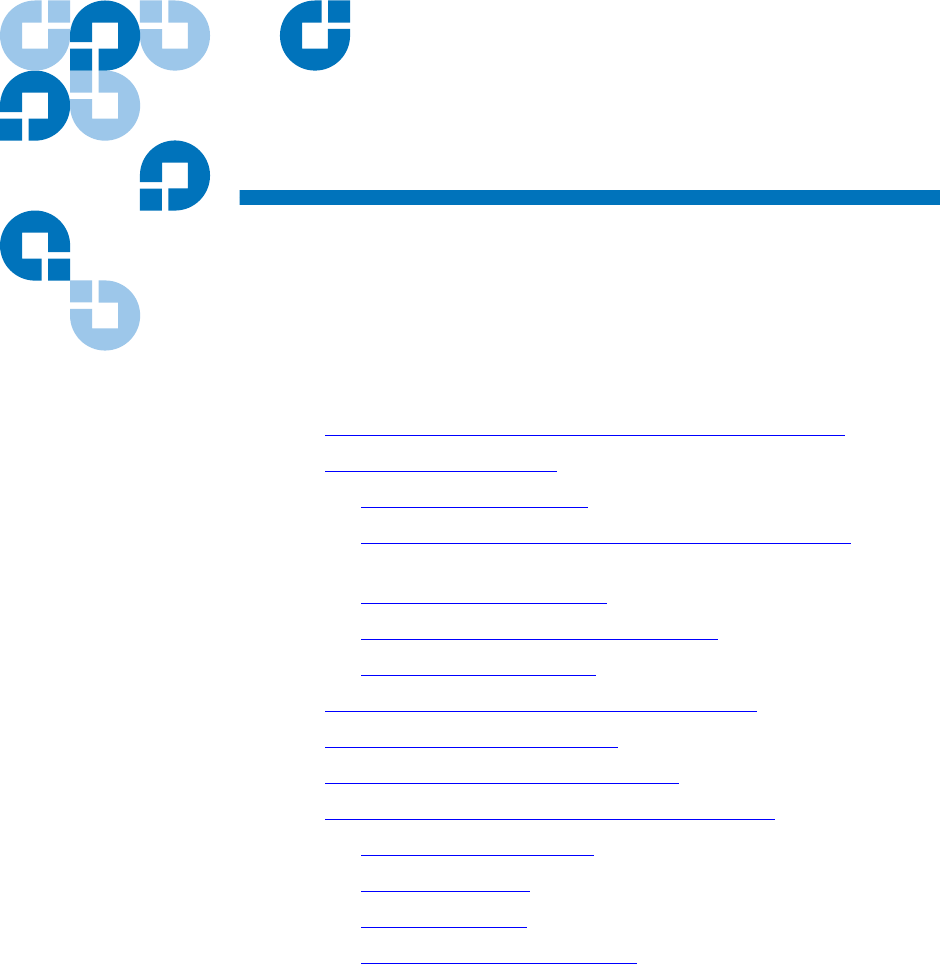
GoVault™ Data Protection Software, Version 1.0 User’s Guide 15
Chapter 3
3Operation
This chapter describes using the GoVault™ data protection software for:
• Introducing, Removing and Importing GoVault Cartridges
• Creating a Protection Plan, which includes:
• Choosing a Starting Point
on page 22
• Specifying the Files, Folders, Drives, or Users to Protect
on
page 23
• Naming the Protection Plan
on page 29
• Specifying the GoVault Cartridge to Use
on page 30
• Specifying a Run Schedule
on page 31
• Running, Editing, and Deleting a Protection Plan
on page 39
• Checking Protection Plan Results
on page 43
• Finding and Restoring Files and Folders
on page 48
• Managing GoVault Cartridges and Data Protection
, which includes:
• Checking Cartridge Status
on page 57
• Ejecting Cartridges
on page 58
• Erasing Cartridges
on page 59
• Implementing Data Encryption
on page 60










