User`s guide
Table Of Contents
- Contents
- Tables
- Figures
- Preface
- Introduction
- Installation
- Operation
- Functional Description
- Best Practices
- Frequently Asked Questions
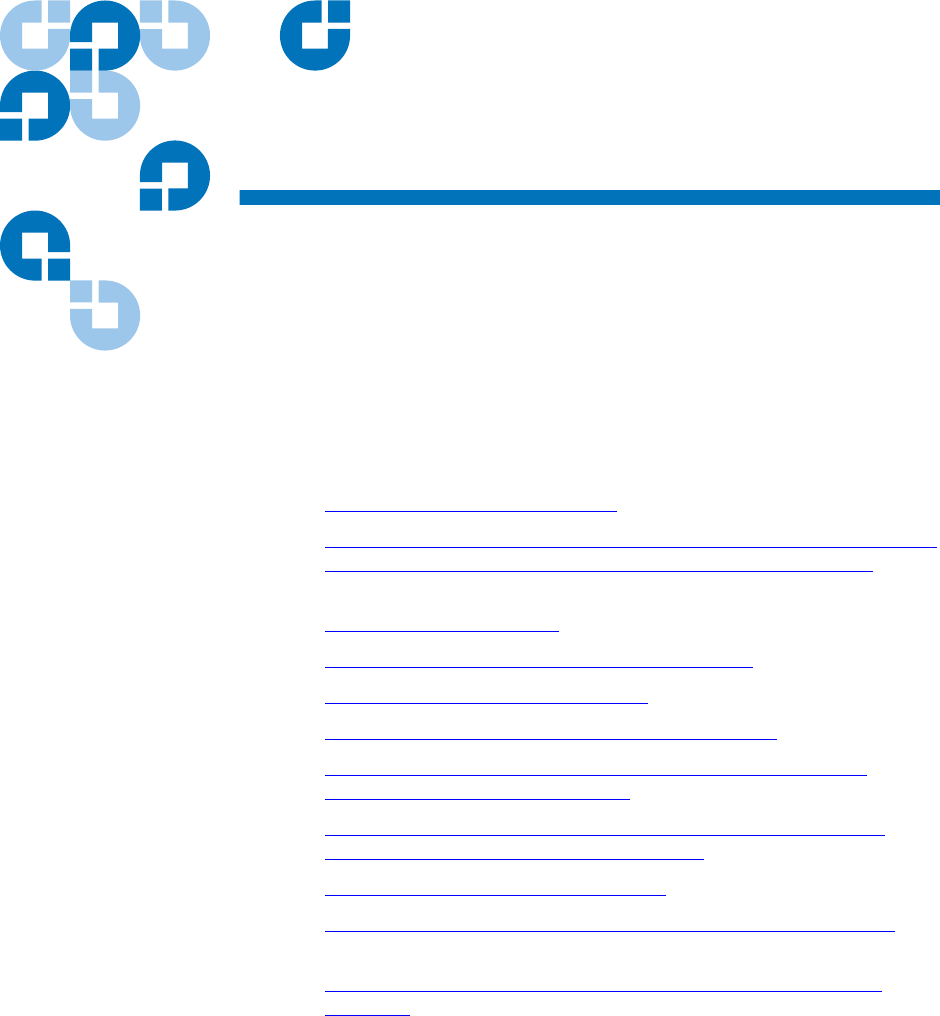
GoVault™ Data Protection Software, Version 1.0 User’s Guide 117
Appendix A
AFrequently Asked Questions
This appendix provides answers to the questions that are frequently
asked about the GoVault data protection software:
• What is it and how does it work?
• When should I use the options to save my Personal Data and Settings,
Everything, or use a Custom plan? And what do they protect? on
page 119
• How do I restore my files?
on page 120
• What happens when I do an Everything restore?
on page 121
• When should I rotate my cartridges?
on page 121
• What should I do when my cartridge is nearly full?
on page 122
• When should I use Windows System Recovery instead of the
GoVault data protection software? on page 123
• How does the GoVault data protection software work with my
Microsoft Outlook files or other open files? on page 123
• How can I restore an Outlook .pst file?
on page 124
• How do I protect and restore files that are on another computer?
on
page 124
• How does the GoVault data protection software maintain data
integrity? on page 125










