User`s guide
Table Of Contents
- Contents
- Tables
- Figures
- Preface
- Introduction
- Installation
- Operation
- Functional Description
- Best Practices
- Frequently Asked Questions
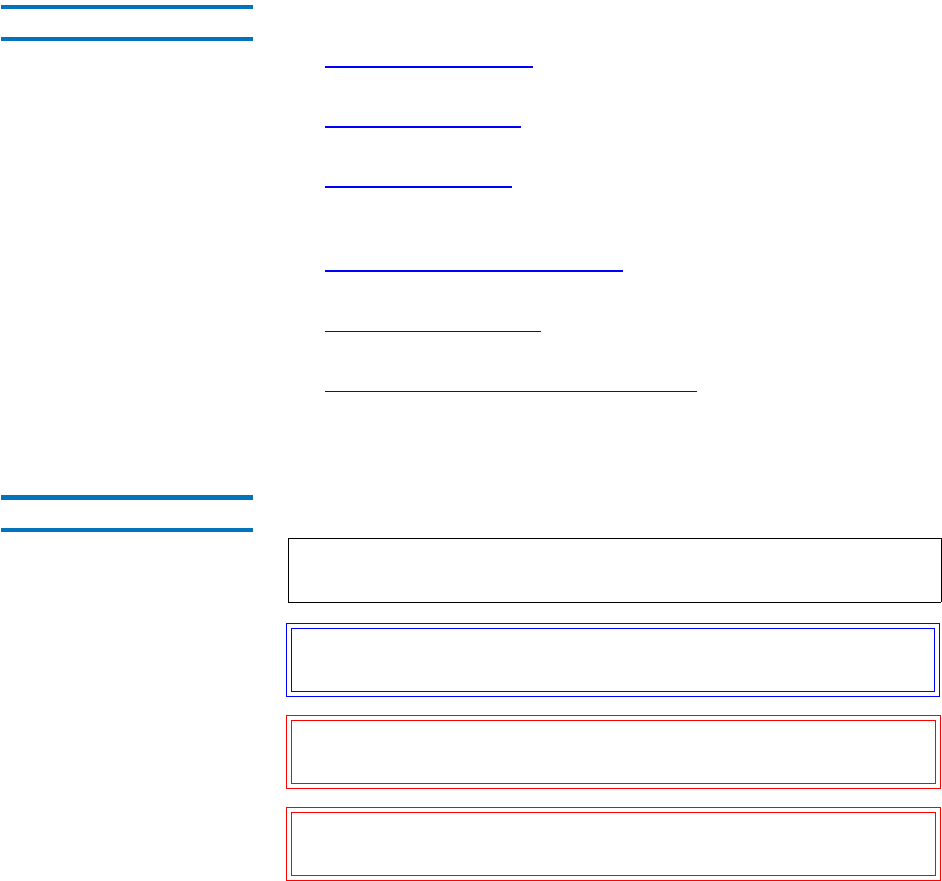
Preface
GoVault™ Data Protection Software, Version 1.0 User’s Guide xiii
Document Organization
This document is organized as follows:
• Chapter 1,
Introduction, provides an introductory overview of the
GoVault data protection software—what it does, and how it works.
• Chapter 2,
Installation, provides step-by-step procedures for
installing the GoVault data protection software.
• Chapter 3,
Operation, provide detailed instructions for creating and
implementing data protection plans, and for finding and recovering
files from the GoVault data protection archives.
• Chapter 4,
Functional Description, provides a functional overview of
the GoVault data protection software.
• Chapter 5,
Best Practices, provides common techniques for
optimizing your overall data protection environment.
• Appendix A,
Frequently Asked Questions, provides answers to the
questions that are frequently asked about the GoVault data
protection software.
Notational Conventions
This manual uses the following conventions:
Note: Notes emphasize important information related to the main
topic.
Tech Tip: Tech Tips provide technical information which may be
helpful in performing the procedure.
Caution: Cautions indicate potential hazards to equipment and are
included to prevent damage to equipment.
Warning: Warnings indicate potential hazards to personal safety and
are included to prevent injury.










