User`s guide
Table Of Contents
- Contents
- Tables
- Figures
- Preface
- Introduction
- Installation
- Operation
- Functional Description
- Best Practices
- Frequently Asked Questions
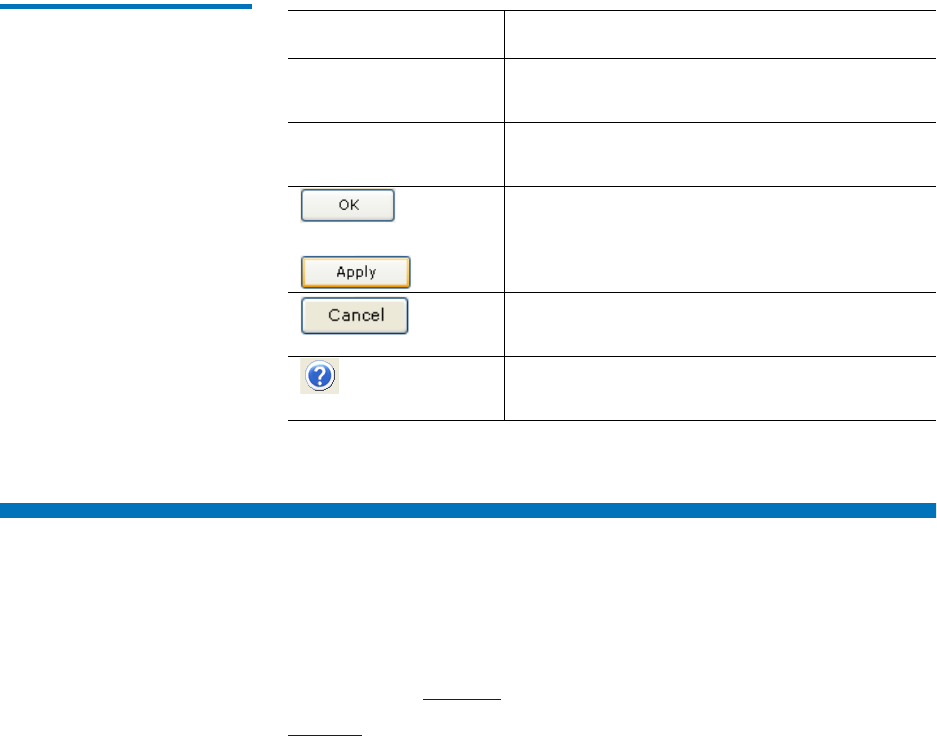
Chapter 4 Functional Description
Options Page Functions
GoVault™ Data Protection Software, Version 1.0 User’s Guide 102
Table 23 Settings Tab
Functions
Options Page Functions
Clicking the Options command button on the GoVault data protection
software
Home page displays the Options page you can use to set the
operational options for new media detection and cartridge rotation
reminders (see figure 74
).
Table 24
provides a brief description of the Options functions.
Clicking . . . Performs this function . . .
In the
Name text box Allows you enter or change the cartridge
name.
In the
Description text
box
Allows you to enter or change the cartridge
description.
or:
Saves your changes and redisplays the
Cartridge page.
Disregards your changes and redisplays the
Cartridge page.
Displays the online help file, opened to the
“Cartridge Edit Options” topic.










