User`s guide
Table Of Contents
- Contents
- Tables
- Figures
- Preface
- Introduction
- Installation
- Operation
- Functional Description
- Best Practices
- Frequently Asked Questions
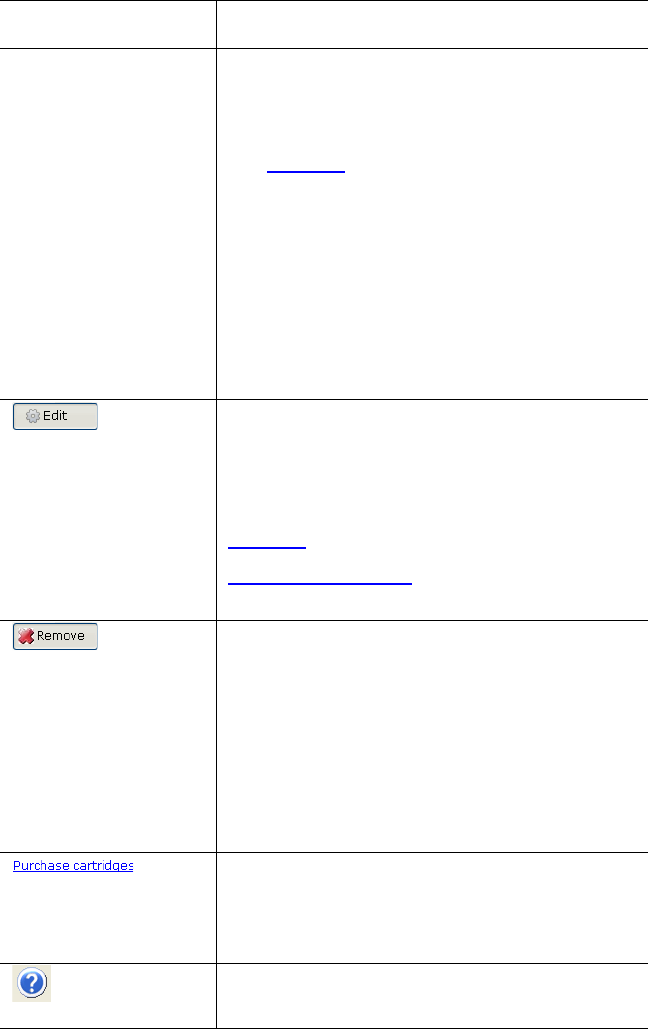
Chapter 4 Functional Description
Cartridge Page Functions
GoVault™ Data Protection Software, Version 1.0 User’s Guide 100
Manage Encryption
Displays the Manage Cartridge Encryption
dialog on the
Encryption tab of the Settings for
Workstation Backup
page that you can use to
enable encryption for the GoVault cartridge
(see figure 72
).
Note: As prompted, you can only enable
encryption for a new cartridge that
has not been used by a protection
plan. If the cartridge has been used by
a protection plan, then the
Enable
encryption for this cartridge
check box
will be inactive and you will not be
able to specify encryption.
Displays the
Set Cartridge Name and
Description
dialog on the Settings tab of the
Settings for Workstation Backup
page that you
can use to enter or change a name and
description for the GoVault cartridge (see
figure 75
on page 105).
Table 23 on page 102
provides a brief
description of the
Settings tab functions.
Displays a confirmation prompt asking if you
are sure that you want to remove the
cartridge. Selecting:
•
No or Cancel stops the remove function
•
Yes removes the selected cartridge from the
GoVault data protection software
environment and deletes its listing on the
Cartridge Status display
Uses your Internet browser to link to the
Purchase Cartridges page on the Quantum
website where you can order additional
GoVault cartridges.
Displays the online help file, opened to the
“Cartridge Status” topic.
Clicking . . . Performs this function . . .










