User`s guide
Table Of Contents
- Contents
- Tables
- Figures
- Preface
- Introduction
- Installation
- Operation
- Functional Description
- Best Practices
- Frequently Asked Questions
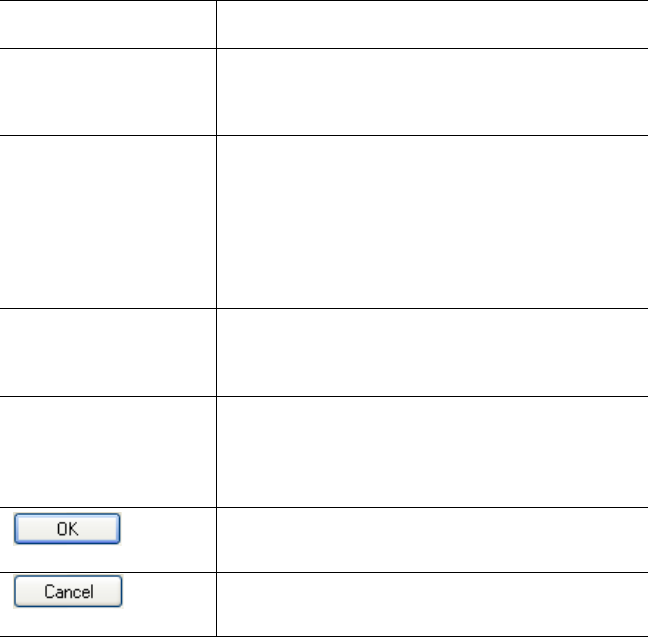
Chapter 4 Functional Description
Create a Protection Plan Page Functions
GoVault™ Data Protection Software, Version 1.0 User’s Guide 90
The Stop the task . . .
check box for Idle
Time
settings
Selects and unselects the option to stop the
task if someone starts using the computer
while the task is running.
The
Don’t start the
task . . .
check box for
Power Management
settings
Selects and unselects the option to inhibit the
task from starting when the computer is
operating on battery power.
Use this option to prevent excessive power-
consuming disk access operations and extend
the life of your batteries.
The
Stop the task . . .
check box for Power
Management
settings
Selects and unselects the option to stop the
task when the computer switches to battery
power.
The
Wake the
compute . . .
check
box for
Power
Management
settings
Selects and unselects the option to wake the
computer if it is in sleep mode at the
scheduled run time.
Saves your selections and closes the Windows
Scheduled Task dialog.
Discards your selections and closes the
Windows
Scheduled Task dialog.
Clicking . . . Performs this function . . .










