User`s guide
Table Of Contents
- Contents
- Tables
- Figures
- Preface
- Introduction
- Installation
- Operation
- Functional Description
- Best Practices
- Frequently Asked Questions
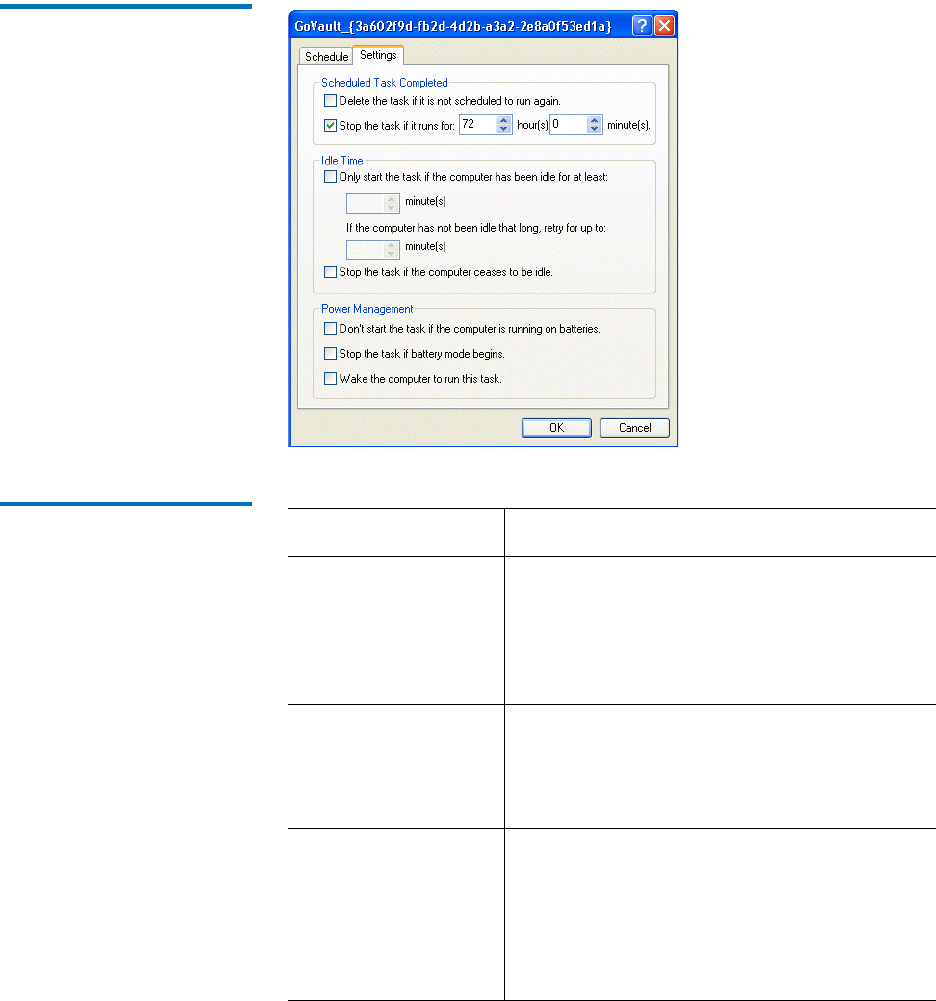
Chapter 4 Functional Description
Create a Protection Plan Page Functions
GoVault™ Data Protection Software, Version 1.0 User’s Guide 89
Figure 64 Scheduled Task
Settings Tab Display
Table 18 Scheduled Task
Settings Tab Functions
Clicking . . . Performs this function . . .
The
Delete the task . . .
check
box for
Schedule Task
Completed
settings
Selects and unselects the option to delete the
task file after it has finished running if it is not
scheduled to run again.
Use this option for tasks that you scheduled to
run only one time.
The
Stop the task . . .
check box for
Schedule Task
Completed
settings
Selects and unselects the option to stop the
task after a specified period of time.
Selecting this option activates the
hour(s) and
minute(s) selection boxes.
The
Only start the
task . . .
check box for
Idle Time settings
Selects and unselects the option to inhibit the
task from running until the computer has
been idle for a specified period of time.
Selecting this option activates the two
minute(s) selection boxes that you can use to
specify the idle and retry times.










