User's Guide
Table Of Contents
- Contents
- Figures
- Tables
- Preface
- DX-Series System Description
- Basic Operations
- DX-Series Remote Management
- Troubleshooting
- DX-Series System Specifications
- Setup CD and Setup Menu
- Regulatory Statements
- Glossary
- Index
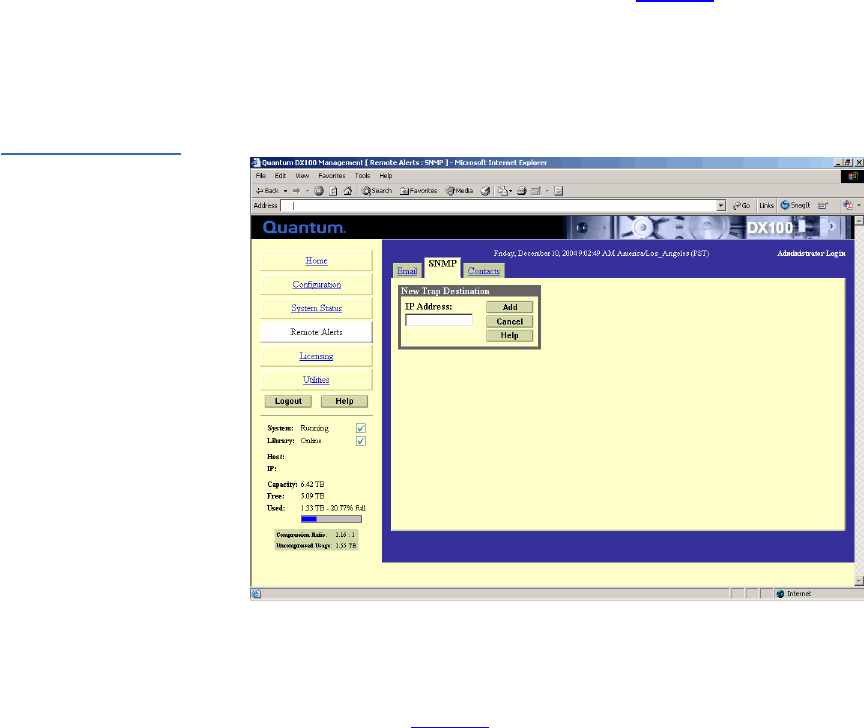
Chapter 3 DX-Series Remote Management
Remote Alerts
78 Quantum DX-Series User’s Guide
4 Click New in the Trap Destination area (see figure 50), to set the IP
addresses that are to receive the traps generated by the DX-Series
system,
for example, 12.34.56.78. Up to five trap destination
addresses may be set. If less than five trap destinations are required,
leave unused
Trap Destination fields blank.
Figure 50 SNMP Trap
Destinations
5 Click Add to add the IP address to the trap destinations and return to
the SNMP tab.
6 Click New in the Community Management area to edit the SNMP
communities (see
figure 51).










