User's Guide
Table Of Contents
- Contents
- Figures
- Tables
- Preface
- DX-Series System Description
- Basic Operations
- DX-Series Remote Management
- Troubleshooting
- DX-Series System Specifications
- Setup CD and Setup Menu
- Regulatory Statements
- Glossary
- Index
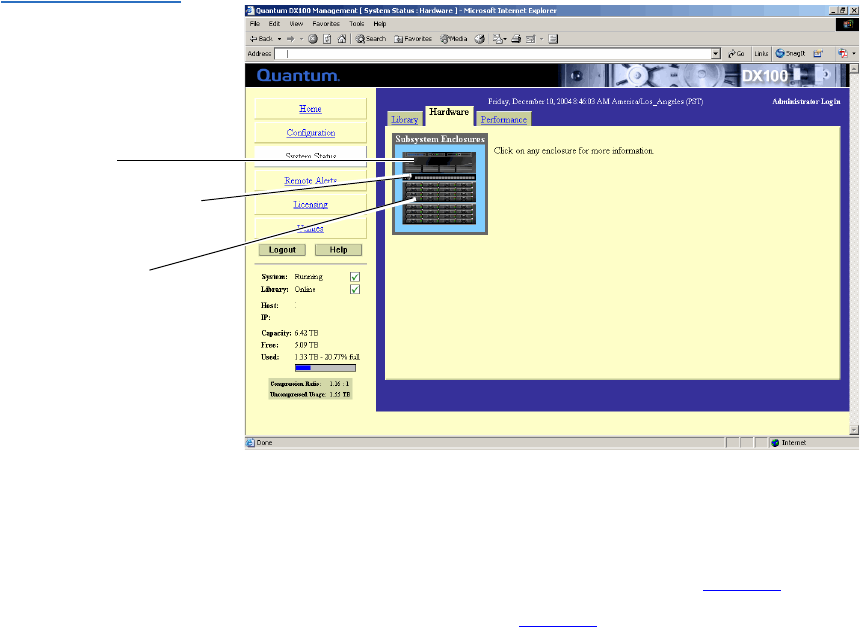
Chapter 3 DX-Series Remote Management
System Status
Quantum DX-Series User’s Guide 61
Figure 37 Hardware
Status Page
Controller
Storage arrays
Fibre Channel switch
(only present in DX100
systems)
Controller Details 3
To view the details or status of the controller hardware, click on the
controller icon on the
Hardware Status screen shown in figure 37.
The
Controller details display (see figure 38).










