User's Guide
Table Of Contents
- Contents
- Figures
- Tables
- Preface
- DX-Series System Description
- Basic Operations
- DX-Series Remote Management
- Troubleshooting
- DX-Series System Specifications
- Setup CD and Setup Menu
- Regulatory Statements
- Glossary
- Index
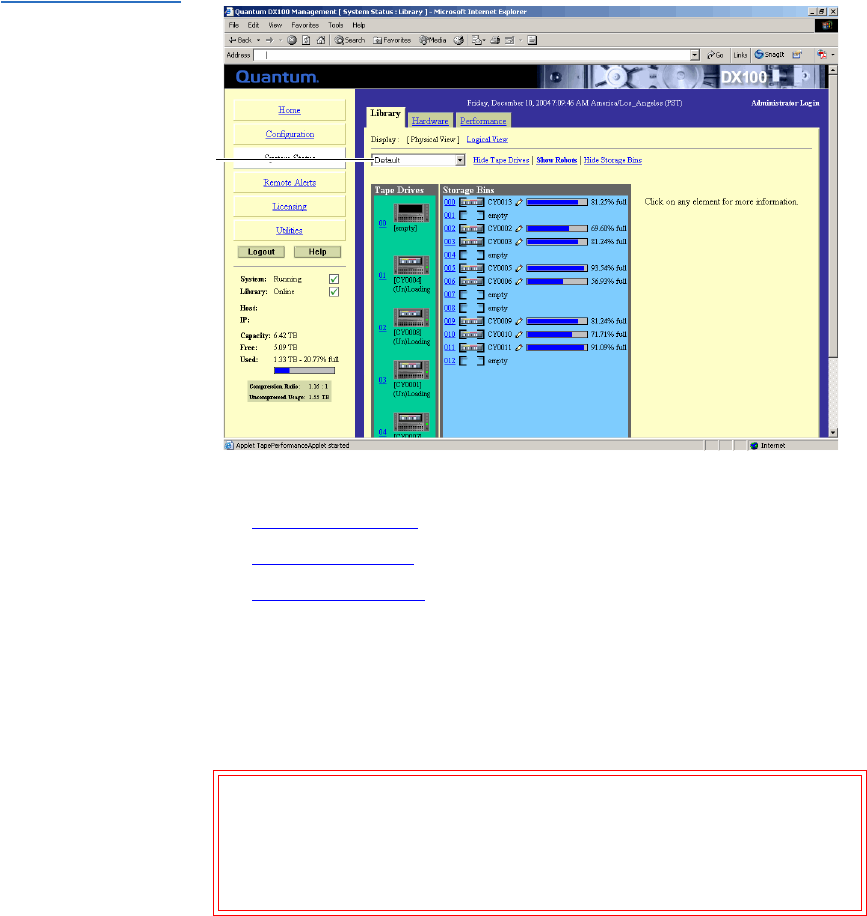
Chapter 3 DX-Series Remote Management
Configuration
Quantum DX-Series User’s Guide 35
Figure 19 Partition
Details
Partition name
The library partitioning page is broken up into the following sections:
• Adding a Partition
• Editing a Partition
• Deleting a Partition
Adding a Partition 3
Up to eight partitions can be added to a DX30 system. Up to thirty two
partitions can be added to a DX100 system.
Caution: Ensure that your backup package is properly configured
for the correct number of tape drives emulated in the
DX-Series system partition. Failure to do so may cause
your backup application to malfunction or cease to
operate.










