User's Guide
Table Of Contents
- Contents
- Figures
- Tables
- Preface
- DX-Series System Description
- Basic Operations
- DX-Series Remote Management
- Troubleshooting
- DX-Series System Specifications
- Setup CD and Setup Menu
- Regulatory Statements
- Glossary
- Index
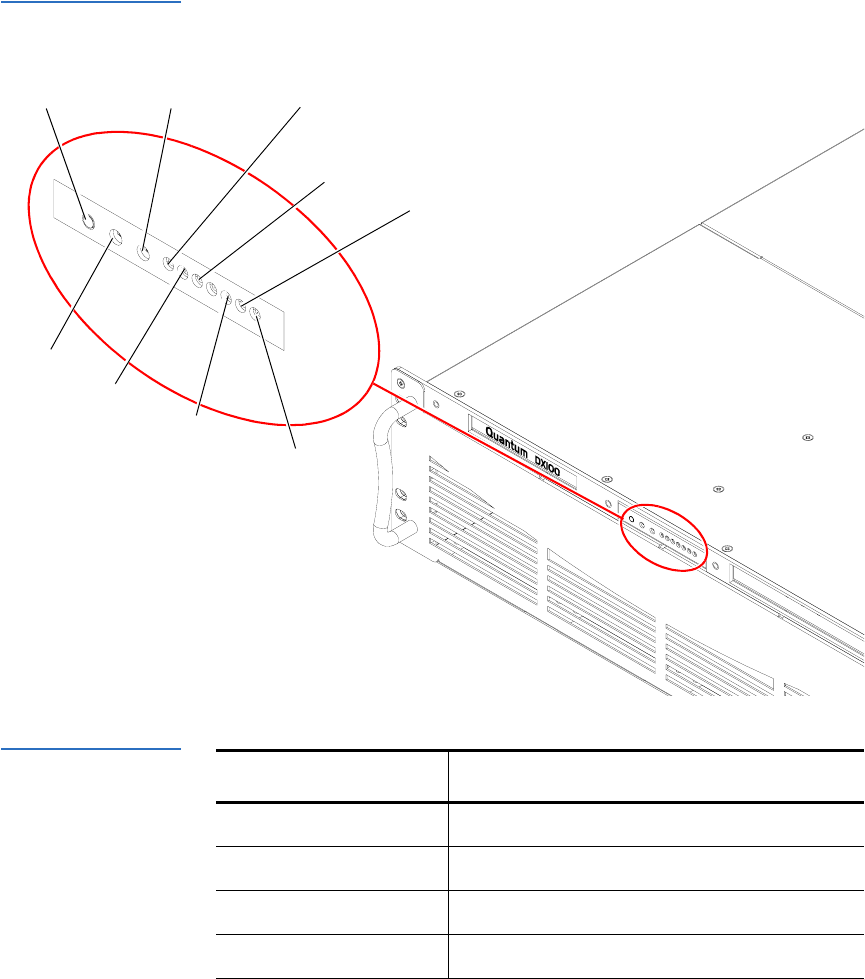
Chapter 2 Basic Operations
DX-Series Controller Operations
20 Quantum DX-Series User’s Guide
Figure 11 Controller
Front Panel
Power button
System reset
Alarm reset
Power indicator
Power supply
Hard drive
Network
Network
Fan status
activity
port 1
port 2
status
Table 2 Controller
Front Panel
Button/LED Description
Power button Powers the controller on or off
System reset Resets the controller
Alarm reset Resets the alarm after a failure occurred
Power indicator This LED is lit when the controller is on










