User's Guide
Table Of Contents
- Contents
- Figures
- Tables
- Preface
- DX-Series System Description
- Basic Operations
- DX-Series Remote Management
- Troubleshooting
- DX-Series System Specifications
- Setup CD and Setup Menu
- Regulatory Statements
- Glossary
- Index
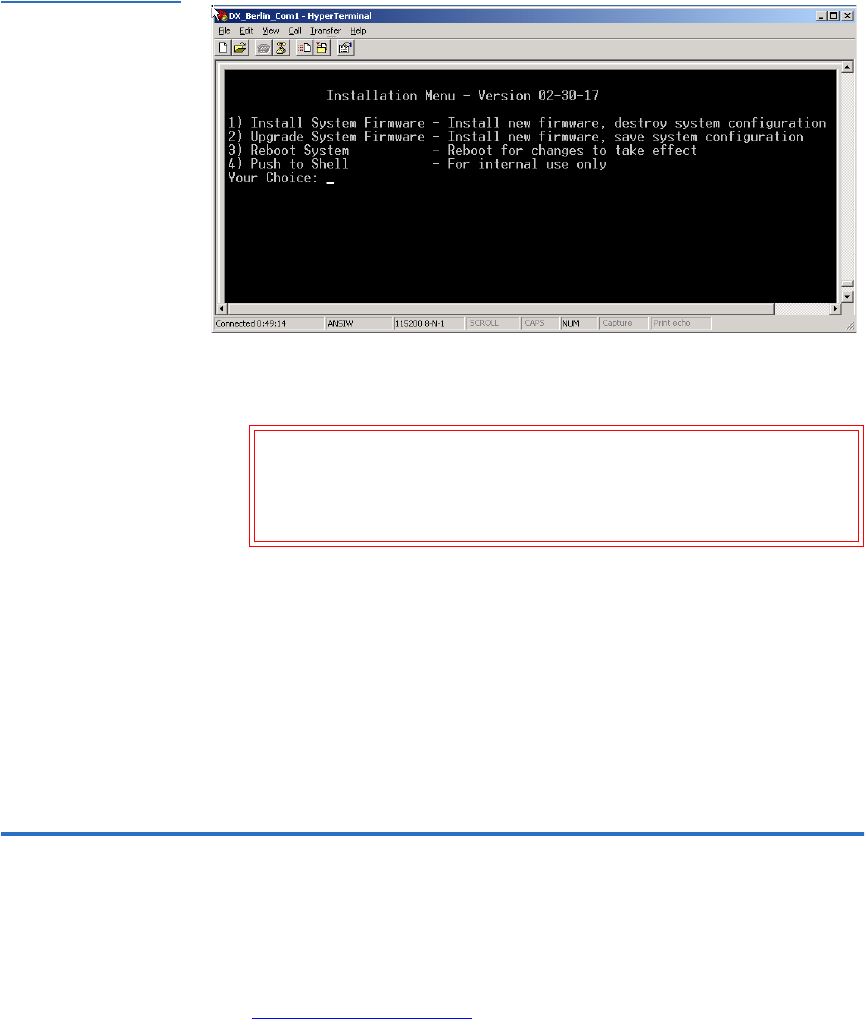
Appendix B Setup CD and Setup Menu
DX-Series Setup Menu
Quantum DX-Series User’s Guide 115
Figure 71 DX-Series
Installation Menu
3 Type 2 to upgrade the system firmware and save the system
configuration.
Caution: Selecting 1) Installing system firmware will destroy
the system configuration and require a customer
support call to return the DX-Series system to
operation.
4 The system prompts for a password, enter password and press Enter.
The setup CD installs the system firmware to the DX-Series
controller. When the system firmware installation is complete, the
DX-Series Installation Menu displays.
5 Type 3 to reboot the DX-Series system.
The system reboots.
DX-Series Setup Menu 2
The DX-Series operating system contains an embedded installation menu
that is available from the DX-Series controller serial port. The DX-Series
Setup Menu is used for:
• Displaying User Options










