User's Guide
Table Of Contents
- Contents
- Figures
- Tables
- Preface
- DX-Series System Description
- Basic Operations
- DX-Series Remote Management
- Troubleshooting
- DX-Series System Specifications
- Setup CD and Setup Menu
- Regulatory Statements
- Glossary
- Index
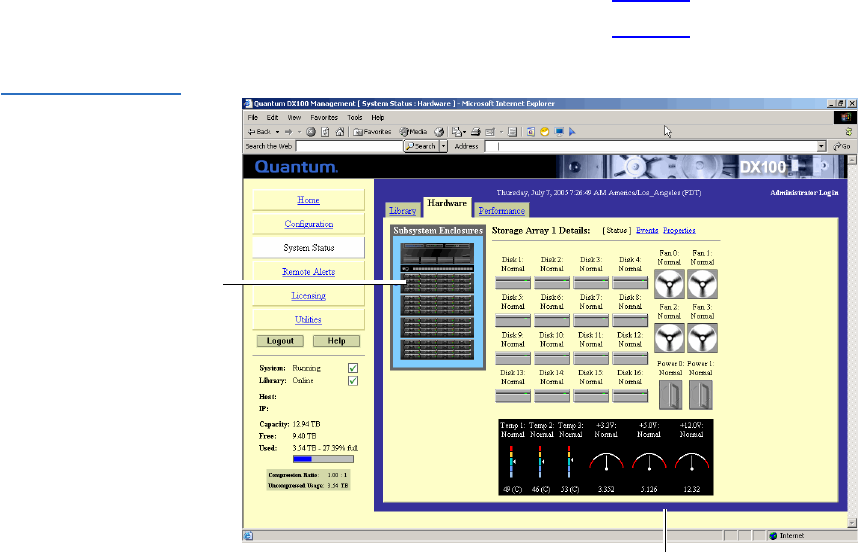
Chapter 3 DX-Series Remote Management
System Status
66 Quantum DX-Series User’s Guide
Storage Array Details 3
To view the details or status of a storage array, click on a storage array
icon on the
Hardware Status screen shown in figure 37.
The
Storage Array Details screen display (see figure 42).
Figure 42 Storage
Array Details
Storage array
status and
temperature
Storage array details










