User's Guide
Table Of Contents
- Contents
- Figures
- Tables
- Preface
- DX-Series System Description
- Basic Operations
- DX-Series Remote Management
- Troubleshooting
- DX-Series System Specifications
- Setup CD and Setup Menu
- Regulatory Statements
- Glossary
- Index
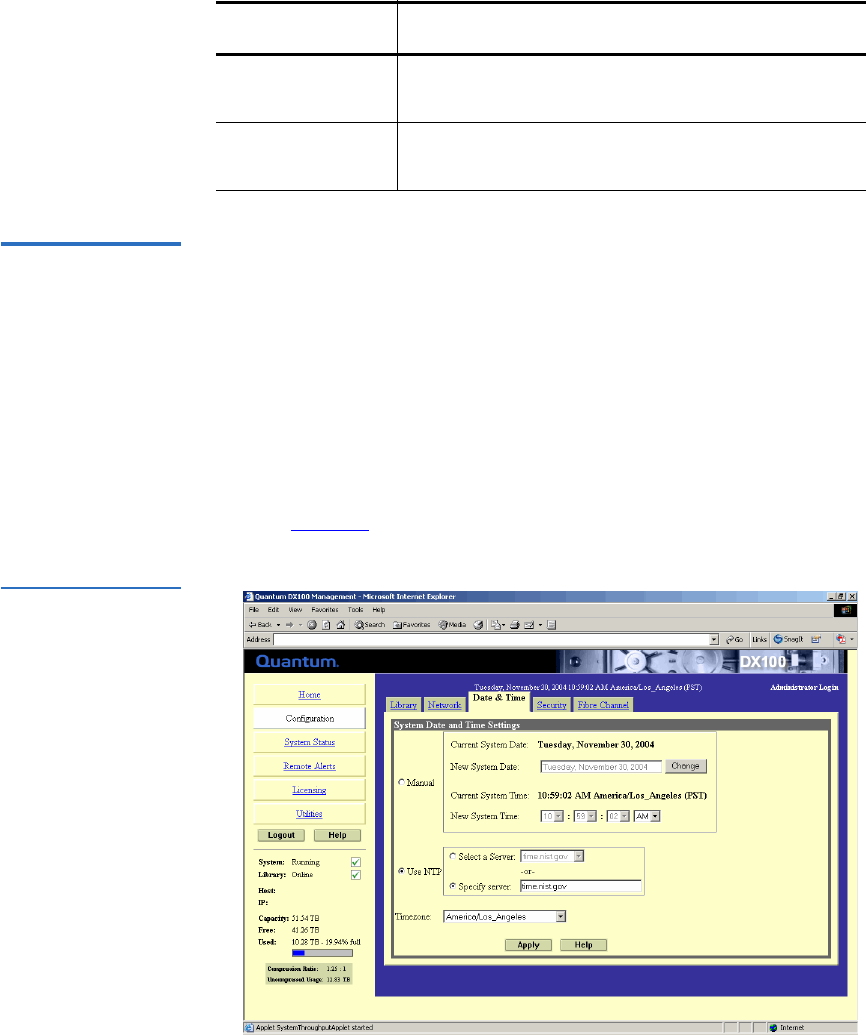
Chapter 3 DX-Series Remote Management
Configuration
Quantum DX-Series User’s Guide 45
Configuring the
Date and Time
3
The date and time can be set from the DX-Series system web pages.
Setting the correct date and time allows the DX-Series system to provide
accurate reports when events occur on the DX-Series system.
Configuring the Data and Time 3
To access the Date and Time Configuration page:
1 In the Configuration page, click Date & Time.
The management frame displays the Date & Time Configuration page
(see
figure 26).
Figure 26 Date and
Time Configuration
Default Gateway
View or set the default gateway for the DX-Series
system
Link Speed &
Duplex
View and set the link speed and duplex for the
DX-Series system (10/100/half/full/auto)
Field Description










