User's Guide
Table Of Contents
- Contents
- Figures
- Tables
- Preface
- DX-Series System Description
- Basic Operations
- DX-Series Remote Management
- Troubleshooting
- DX-Series System Specifications
- Setup CD and Setup Menu
- Regulatory Statements
- Glossary
- Index
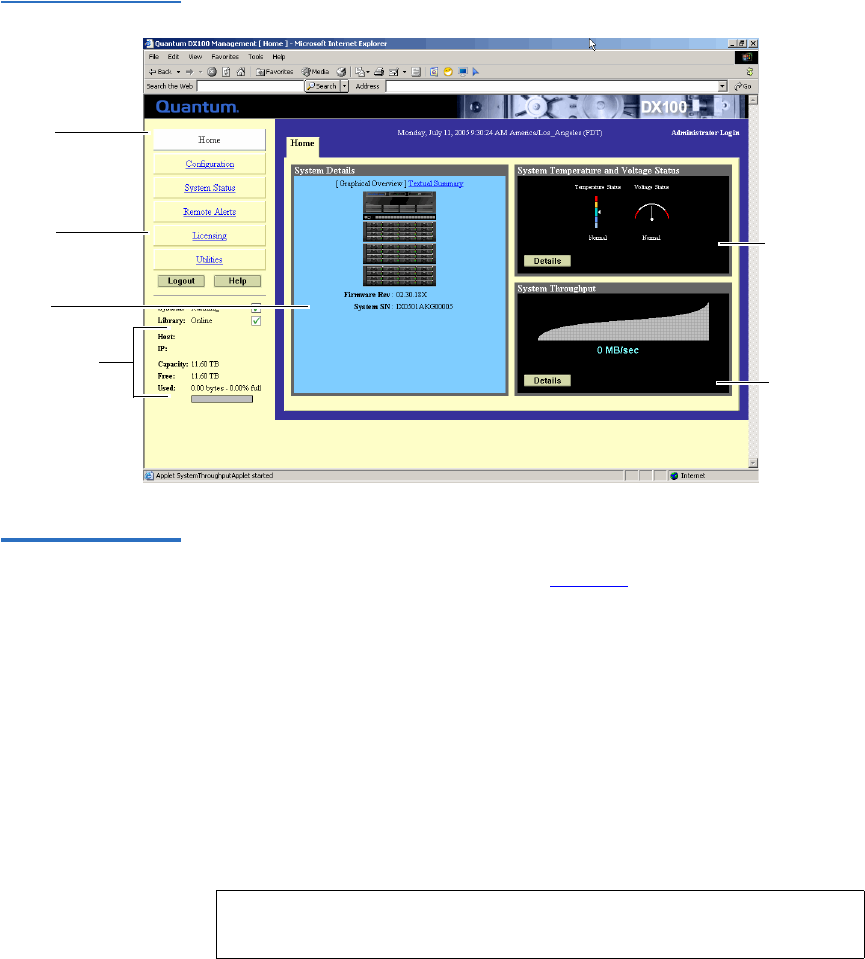
Chapter 3 DX-Series Remote Management
DX-Series Web Pages
Quantum DX-Series User’s Guide 31
Figure 16 Home Page
Banner
Contents
frame
frame
Management
frame
Quick status
System
temperature
System
throughput
and voltage
Using the DX-Series
Web Pages
3
The first page that displays after you login to the DX-Series web pages is
the DX-Series system
Home page (see figure 16). This page includes
information on the DX-Series system status as follows:
• Quantum DX-Series is on-line
• Quantum DX-Series is off-line
The Home page is divided into four distinct sections:
• Banner frame
• Contents frame
• Management frame
• Quick status information
The banner frame displays the Quantum logo and product name. The
contents frame displays a list of the DX-Series web pages. To view a page,
Note: The
Home page display varies depending on the number of
storage arrays configured in your DX-Series system.










