User's Guide
Table Of Contents
- Contents
- Figures
- Tables
- Preface
- DX-Series System Description
- Basic Operations
- DX-Series Remote Management
- Troubleshooting
- DX-Series System Specifications
- Setup CD and Setup Menu
- Regulatory Statements
- Glossary
- Index
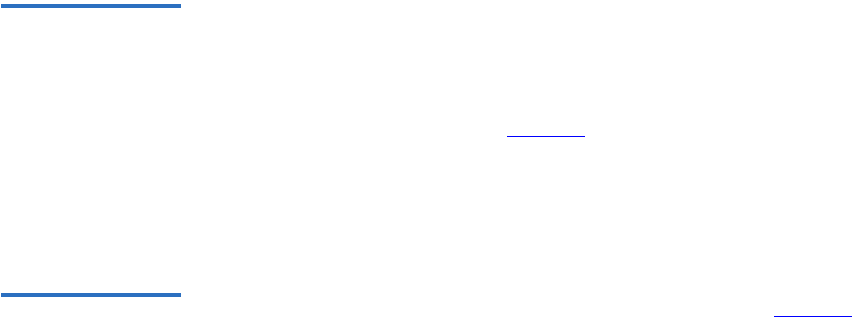
Chapter 2 Basic Operations
Turning on the DX-Series Components
18 Quantum DX-Series User’s Guide
Turning on the
DX30
2
The DX30 components must be turned on in the following order:
• DX-Series storage array(s)
• DX-Series controller
To turn on the DX30 system (see figure 10):
1 Turn on both power switches on all DX-Series storage arrays.
2 Turn the DX30 controller on by pushing the power button located on
the front of the unit
Turning on the
DX100
2
The DX100 must be powered on in the following sequence (see figure 10):
1 Turn on both power switches on the storage arrays (they will not
power on yet).
2 Turn on the circuit breakers of the AC power sequencers.
3 Turn on the DX100 controller.










