User's Guide
Table Of Contents
- Contents
- Figures
- Tables
- Preface
- DX-Series System Description
- Basic Operations
- DX-Series Remote Management
- Troubleshooting
- DX-Series System Specifications
- Setup CD and Setup Menu
- Regulatory Statements
- Glossary
- Index
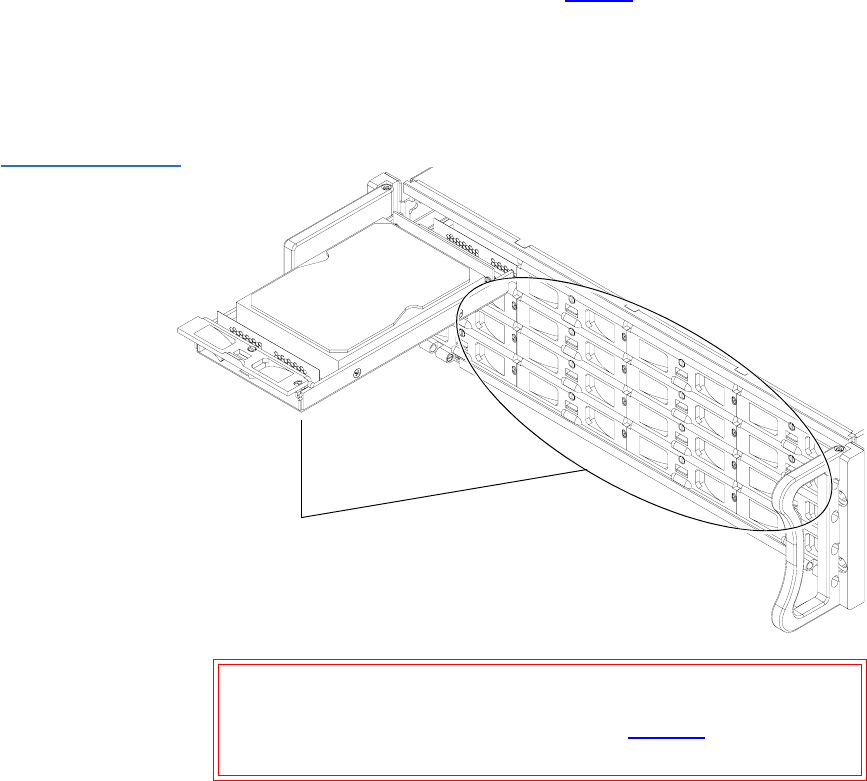
Chapter 1 DX-Series System Description
DX-Series System
6 Quantum DX-Series User’s Guide
Serial ATA hard drives are the heart of the DX-Series system. These hard
drives (1 drive per drive sled = 16 total drives) appear to the backup
application as DLT tape cartridges (see figure 2
).
Data is stored on the hard drives through an interface that appears as an
ATL P1000 tape library. This allows backup applications to recognize and
integrate a DX-Series system into a data center environment just like a
typical tape library.
Figure 2 DX-Series
Hard Drives
Hard drives
in drive sleds
Caution: Removing hard drives during system operation may cause
loss of data or degraded system performance. Contact
Quantum customer support (see
Contacts on page xvi) to
report any hard drive failure.










