User's Guide
Table Of Contents
- Contents
- Figures
- Tables
- Preface
- DX-Series System Description
- Basic Operations
- DX-Series Remote Management
- Troubleshooting
- DX-Series System Specifications
- Setup CD and Setup Menu
- Regulatory Statements
- Glossary
- Index
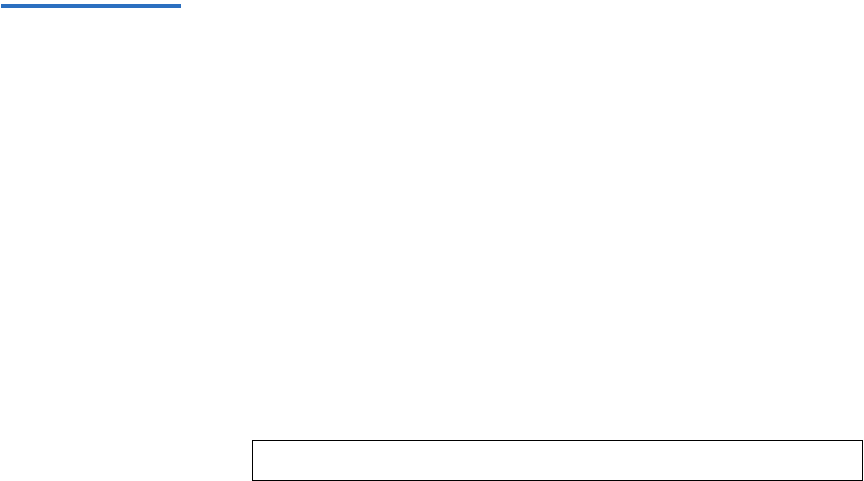
Appendix B Setup CD and Setup Menu
DX-Series Setup Menu
Quantum DX-Series User’s Guide 117
•Network Mask
• Network Gateway IP Address
•Network Domain Name
• Network DNS IP Address
• Network Link Speed and Duplex Mode
5 Press <Enter> to return to the DX-Series Setup Menu.
Configuring User
Options
2
To configure the user options through the serial port:
1 Select 2 from the DX-Series Setup Menu to configure the user options.
2 The system prompts you to continue. Type y and the system services
are shut down.
3 The system prompts you enter the following information:
• System Hostname
• System IP Address
•Network Mask
• Network Gateway IP Address
•Network Domain Name
• Network DNS IP Address
• Network Link Speed and Duplex Mode
The system displays the information and asks for confirmation.
4 If the configuration information is correct, type y and press Enter.
The DX-Series Setup Menu displays.
5 Select 6 to restart the DX-Series system.
The system reboots.
Note: All default values are shown in [ ].










