User's Guide
Table Of Contents
- Contents
- Figures
- Tables
- Preface
- DX-Series System Description
- Basic Operations
- DX-Series Remote Management
- Troubleshooting
- DX-Series System Specifications
- Setup CD and Setup Menu
- Regulatory Statements
- Glossary
- Index
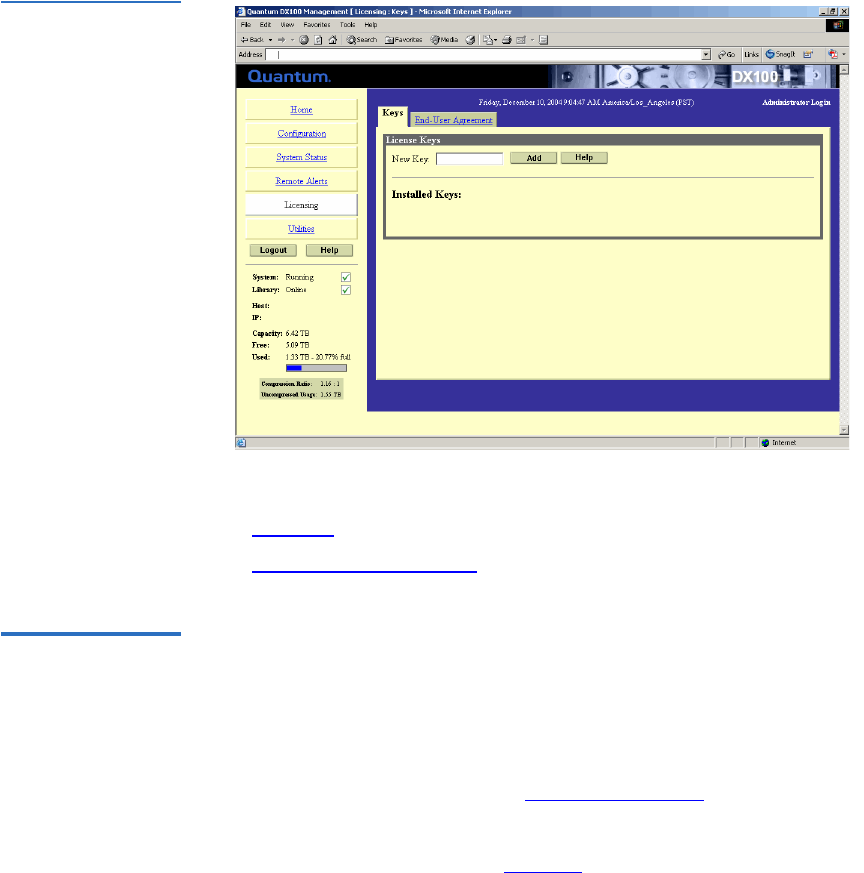
Chapter 3 DX-Series Remote Management
Licensing
Quantum DX-Series User’s Guide 83
Figure 53 Licensing
Page
The Licensing page contains:
• Keys Tab
• End User Agreement Tab
Keys Tab 3
The Keys page is used to enable compression on the DX-Series system. If
compression is purchased with the DX-Series system, it is enabled at the
time of installation. If you wish to purchase a license key to enable
compression, contact Quantum to obtain a key for your system.
To activate a license key:
1 Access the Licensing page (see Accessing Licensing).
2 Click the Keys tab.
The Keys page displays (see figure 54).










