Quick Setup Guide
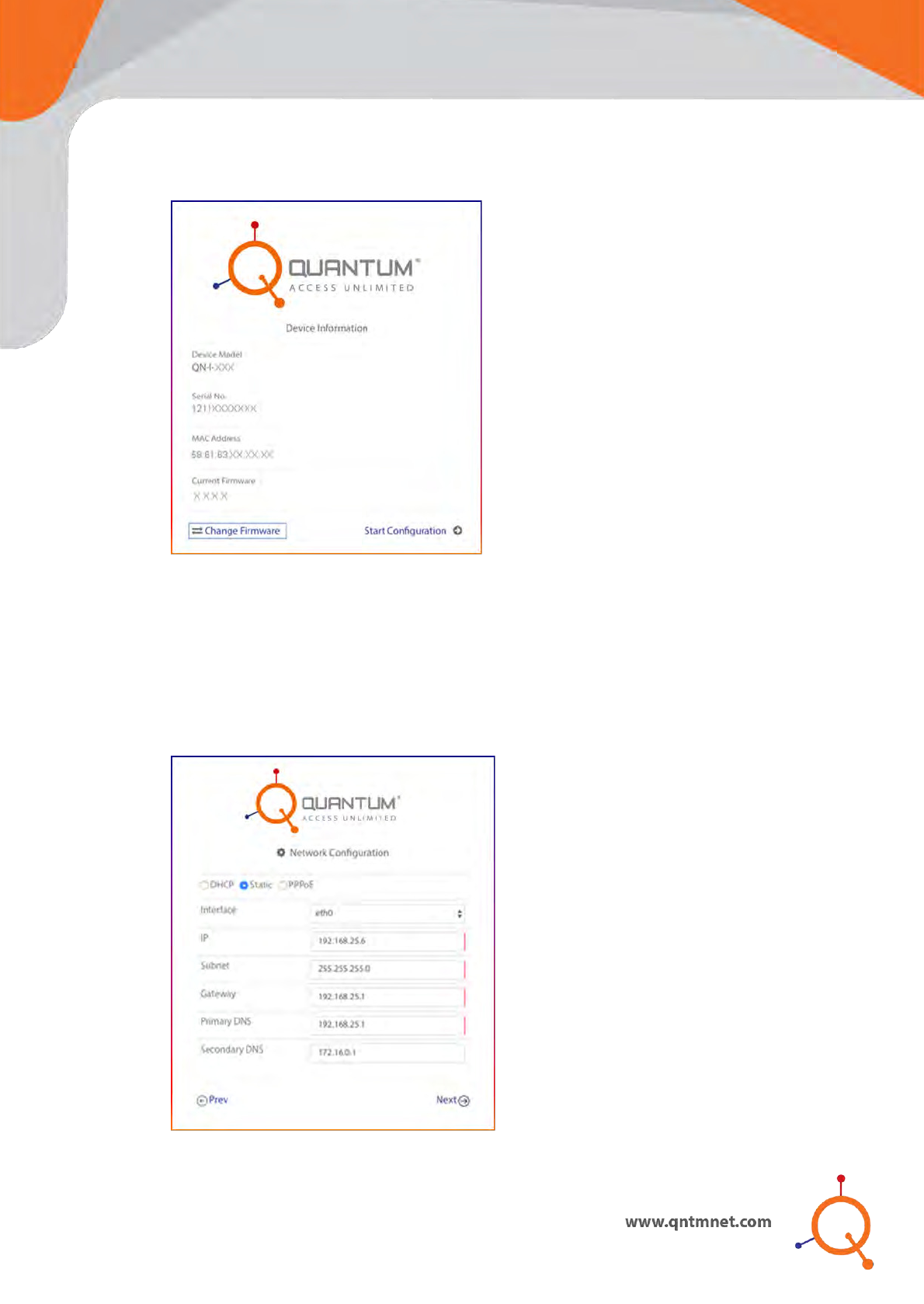
o Click Change Firmware to update firmware if required. Select the firmware file from
respective location and update.
Figure 3
Step 3 - Setting Up Device IP Address
Click Start Configuration (Refer Figure1).
Configure IPv4 by selecting required option DHCP, Static or PPPoE and click Next.
Figure 4










