User guide
Table Of Contents
- QuantStudio 3D Digital PCR System User Guide (Pub. no. MAN0007720 Rev. C.0)
- Copyright Page
- Contents
- About this guide
- Chapter 1. Getting Started
- About the QuantStudio® 3D Digital PCR System
- Operating the instrument
- Prepare the QuantStudio® 3D Digital PCR System for use
- Connect the QuantStudio® 3D Instrument to a network
- Connect the QuantStudio® 3D AnalysisSuite™ Software
- Chapter 2. Prepare Samples and Load Reactions
- Chapter 3. Perform the PCR
- Chapter 4. Analyze the Prepared Chips
- Chapter 5. Troubleshooting
- Appendix A. Maintenance
- Appendix B. Networking
- Appendix C. Parts and Materials
- Appendix D. Specifications and Layout
- Appendix E. Safety
- Documentation and support
- Back Cover
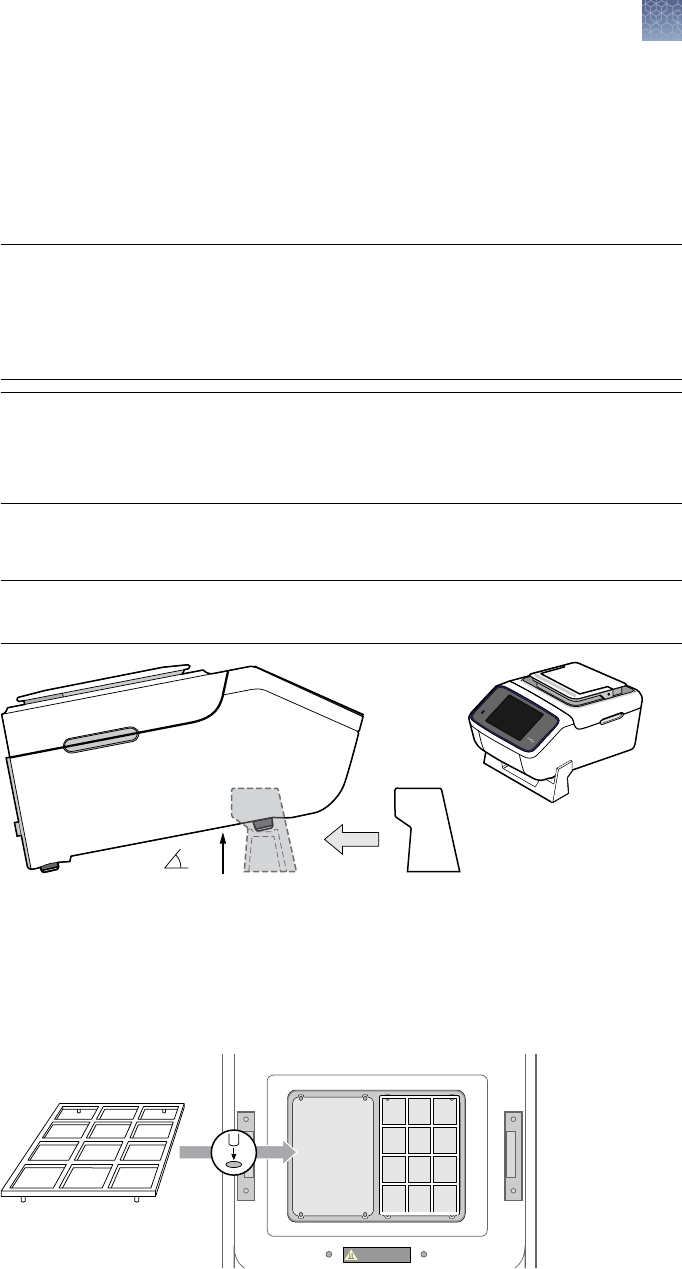
Before running each batch of Digital PCR 20K Chips, perform the following to ensure
efficient thermal cycling:
•
Confirm that the following parts are installed or available for use:
a.
Confirm that clean QuantStudio
®
3D Digital PCR Thermal Pads are available
for use.
IMPORTANT! If a QuantStudio
®
Thermal Pad becomes dirty, clean the pad
using a low-lint wipe sprayed with isopropanol, then let it dry. Fluids,
debris, and other contaminants that adhere to the pad can transfer to the
Digital PCR 20K Chip
s during thermal cycling and fluoresce during
imaging.
IMPORTANT! Use only QuantStudio
®
Thermal Pads that are approved for
use with Digital PCR 20K Chip
s. Thermal compression pads from other PCR
applications may not apply uniform pressure or heat distribution to all chips
on the sample block.
b.
Confirm that a QuantStudio
®
3D Tilt Base is installed beneath the thermal
cycler.
IMPORTANT! The Tilt Base inclines the sample block by 11°, the angle
required for the optimal performance of the Digital PCR 20K Chips.
11°
c.
Open the heated cover and confirm that QuantStudio
®
3D Digital PCR Chip
Adapters are installed to both sample blocks.
Note: Each
Chip Adapter includes a set of four alignment pegs that fit into
the holes of a flat sample block. The Chip Adapter can fit onto either side of
the sample block (right or left).
CAUTION HOT
Prepare the
thermal cycler
Chapter 3 Perform the PCR
Choosing a thermal cycler
3
QuantStudio
®
3D Digital PCR System User Guide
59










