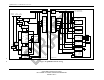User's Manual
Setting Up the QDBS–Broadband
– 37 –
QUALCOMM Confidential and Proprietary
MAY CONTAIN U.S. EXPORT CONTROLLED INFORMATION
80-D9001-1 Rev. A
1
2
3
4
5
6
7
8
9
10
11
12
Figure 14: Connections on the QDBS–Broadband
10.
If the QDBS–Broadband is to be connected to a data network, connect the external
network’s Ethernet cable to the PDSN port on the Radio Case CIP.
11.
Connect both the Radio Case and Network Case AC power cables to a minimum of
a 15A, 120V AC power supply.
5.3. Connecting the RF antennas
The QDBS–Broadband can operate in two modes: pico-cell mode for a limited coverage area and
macro-cell mode (20 W output) for a large, multi-mile coverage area. Each mode uses a specific
antenna configuration. Pico-cell mode uses the small magnetic-mounted wire whip antennas. Macro-
cell mode uses large outdoor antennas, which are mounted to a customer provided mast, tower, or
vehicular-mast system.
WARNING: Personnel in proximity to the transmitting antenna need to ensure that
the ANSI/IEEE C95.1-1992 “Safety Levels with Respect to Human Exposure to Radio
13
14