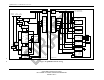User's Manual
Setting Up the QDBS–Broadband
- 36 -
QUALCOMM Confidential and Proprietary
MAY CONTAIN U.S. EXPORT CONTROLLED INFORMATION
80-D9001-1 Rev. A
1
2
3
4
5
6
7
8
9
10
11
12
13
5.2.1. Setup sequence
See Figure 14 and Error! Reference source not found. for help on identifying the locations of
items called out in the setup sequence.
To set up the QDBS–Broadband transit cases:
1.
Press the red pressure relief valve on each case to relieve any pressure differences.
2.
Remove the covers from the ends of the transit cases by unscrewing the captive
threaded thumbscrews.
3.
Remove the OA&M computer from the cover of the Network Case.
4.
Connect the OA&M computer LAN connection to any open port of the Network
Case Ethernet switch using the CAT5 cable provided.
5.
Store the transit case covers in a secure place.
6.
Connect the ground on both the Radio Case and the Network Case, (see Figure 14
for details).
WARNING - Connect the Radio Case and Network Case grounding lugs to an
appropriate ground (facility ground, grounding rods and cables, or vehicle-frame
ground). An ungrounded system can be a serious electrical-shock hazard and can
result in bodily harm or even death.
14
15
16
17
18
19
20
21
22
23
7.
Connect the GPS cable between the GPS antenna and the Radio Case CIP, (see
Figure 14 for details).
8.
Place the GPS antenna outdoors with a clear view of the sky to ensure that the
antenna acquires the GPS satellite signals.
9.
Connect the Ethernet cable between the Radio Case CIP and the Network Case CIP,
(see Figure 14 for additional details).