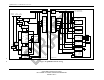User's Manual
– 35 –
Setting Up the
QDBS–Broadband
Section 5
QUALCOMM Confidential and Proprietary
MAY CONTAIN U.S. EXPORT CONTROLLED INFORMATION
80-D9001-1 Rev. A
1 5.1. Site preparation
WARNING: Grounding the QDBS–Broadband to an appropriate ground is required
to prevent injury or death in the event of a lightning strike. Depending on your
deployment scenario, you can ground each QDBS–Broadband case grounding lug to
facility ground by using grounding rods and cables, or ground to a vehicle-frame.
Grounding equipment is not included with the QDBS–Broadband.
2
3
4
5
6
NOTE: Do not operate without applicable FCC licenses and FCC authorization. Also,
do not operate in such a way as to interfere with commercial wireless network
operations.
7
8
9
10
11
12
13
14
15
16
17
18
19
20
21
22
The QDBS–Broadband should be operated on a hard, dry, flat surface, free from dust and debris
with approximately two-feet of space around the transit cases for air-flow cooling. The QDBS–
Broadband is designed to operate in a sheltered environment such as a command tent, vehicle, or
building. It should not be exposed to rain, sleet, snow or other adverse weather conditions.
One 15-amp, 120 VAC power circuit with two outlets is required to operate the QDBS–Broadband.
5.2. Setting up the transit cases
The QDBS–Broadband comes from the factory with all inter-component cabling in place. Setup is
limited to connecting the system to an external AC power source, setting up the GPS and RF
antennas, and verifying the connections of the inter-component cables.
The QDBS–Broadband is delivered with all required software installed, eliminating the need to
install software on the system. The transit cases may be set up in a stacked or side-by-side
configuration. A common configuration is to stack the Radio Case on top of the Network Case
prior to initial setup.