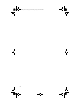User's Guide
Table Of Contents
- Introduction
- Operation
- Installation
- Index
20
Connecting the leads on the car interface cable
■ Turn off the ignition and disconnect the vehicle battery terminal before
connecting the leads.
■ Make sure you do not drill through anything under the car.
■ Connect the red and then the yellow power input leads only after all
other leads have been connected.
■ Make firm connections.
■ Make sure the cables will not interfere with or be damaged by moving
seats, pedals, or emergency brakes.
Connection diagram
Making the following connections
Use the connection diagram to connect the cables to the GEM in the order
listed.
1. Before connecting the car interface cable to the GEM, connect the
leads.
Caution
Do not connect the car interface cable to the GEM first. Follow
the sequence listed below.
Black lead
Green lead
Yellow lead
ACC (or ON) position
EXT MUTE
Ground Stereo
Red lead
Battery terminal (+)
Speaker
Microphone
Modem (not included)
Cradle
Power
Headset/
Privacy handset
549AA_1999Q
1.
2.
80-98438_book.book Page 20 Thursday, July 8, 1999 4:08 PM