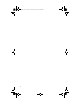User's Guide
Table Of Contents
- Introduction
- Operation
- Installation
- Index
7
Operation
Hands-free mode
The car kit allows you to use your phone more efficiently and safely while
driving in your vehicle. When the phone is properly attached to the car kit
and the vehicle’s ignition is on, you can speak into the microphone and
listen to the other party through the speaker while keeping both hands on
the steering wheel.
Note
Do not extend the phone’s built-in Globalstar or cellular antenna
while the phone is connected to the car kit.
Caution
You should stop the vehicle in a safe place before attempting to
dial a number. If you must talk while the vehicle is moving, use
the Hands-Free microphone so that you can always concentrate
on traffic conditions.
When you use hands-free mode
■ It is recommended that you use one-touch dialing or speed dialing to
simplify key operations. See User Guide, QUALCOMM Globalstar
GSP-1610 Single-Mode User Terminal or QUALCOMM Globalstar
GSP-1600 Tri-Mode Phone.
■ Exercise extreme caution with traffic conditions.
Adjusting speaker volume
You can use the volume keys on the side of the phone to adjust the Hands-
Free speaker volume. You can:
■ Adjust the phone speaker volume while on a call.
■ Adjust the ringer volume when the phone is not on a call.
Note
You can also use menus to adjust the volume. Refer to the phone
user guide.
Connecting to a personal computer or fax (optional)
Note
You cannot hook up an analog fax machine to the car kit to
receive faxes. Check with your satellite service provider for
further information on connecting to a personal computer.
80-98438_book.book Page 7 Thursday, July 8, 1999 4:08 PM