User's Manual
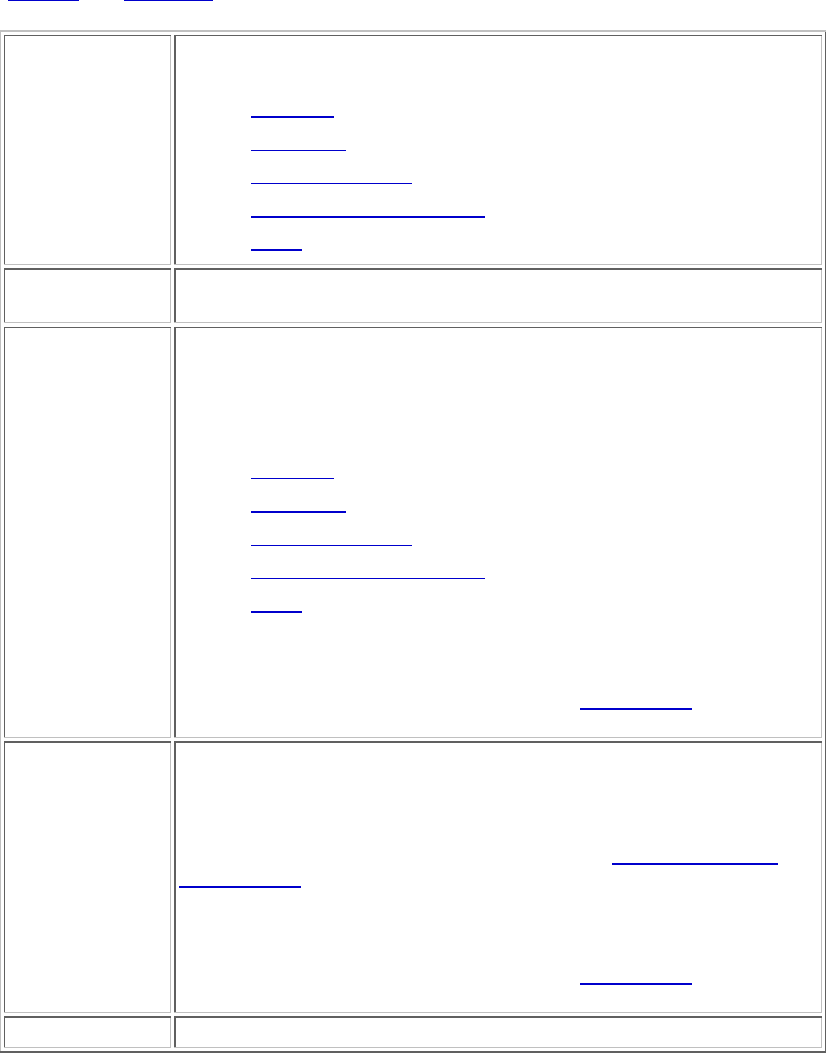
PRELIMINARY
Atheros Communications, Inc. Page 9
COMPANY CONFIDENTIAL March 2004
Security Tab
In the Atheros Client Utility, access the Security tab by clicking New or Modify on the Profile
Management tab. Click the Security tab in the Profile Management window.
Edit the fields in the Security tab of Profile Management to configure the profile. To define the
security mode, select the radio button of the desired security mode. Make sure to also edit the
General
and Advanced tabs.
WPA
Enables the use of Wi-Fi Protected Access (WPA). Choosing WPA
opens the WPA EAP drop-down menu. The options include:
• EAP-TLS
• EAP-TTLS
• PEAP (EAP-GTC)
• PEAP (EAP-MSCHAP V2)
• LEAP
WPA
Passphrase
Enables WPA Passphrase security. Click on the Configure button and
fill in the WPA Passphrase.
802.1x
Enables 802.1x security. This option requires IT administration.
Choosing 802.1x opens the 802.1x EAP type drop-down menu. The
options include:
• EAP-TLS
• EAP-TTLS
• PEAP (EAP-GTC)
• PEAP (EAP-MSCHAP V2)
• LEAP
If the access point that the wireless adapter is associating to has WEP
set to Optional and the client has WEP enabled, make sure that Allow
Association to Mixed Cells is checked on the Security Tab
to allow
association.
Pre-Shared Key
(Static WEP)
Enables the use of pre-shared keys that are defined on both the access
point and the station.
To define pre-shared encryption keys, choose the Pre-Shared Key radio
button and click the Configure button to fill in the Define Pre-Shared
Keys window.
If the access point that the wireless adapter is associating to has WEP
set to Optional and the client has WEP enabled, make sure that Allow
Association to Mixed Cells is checked on the Security Tab
to allow
association.
None
No security (not recommended).










